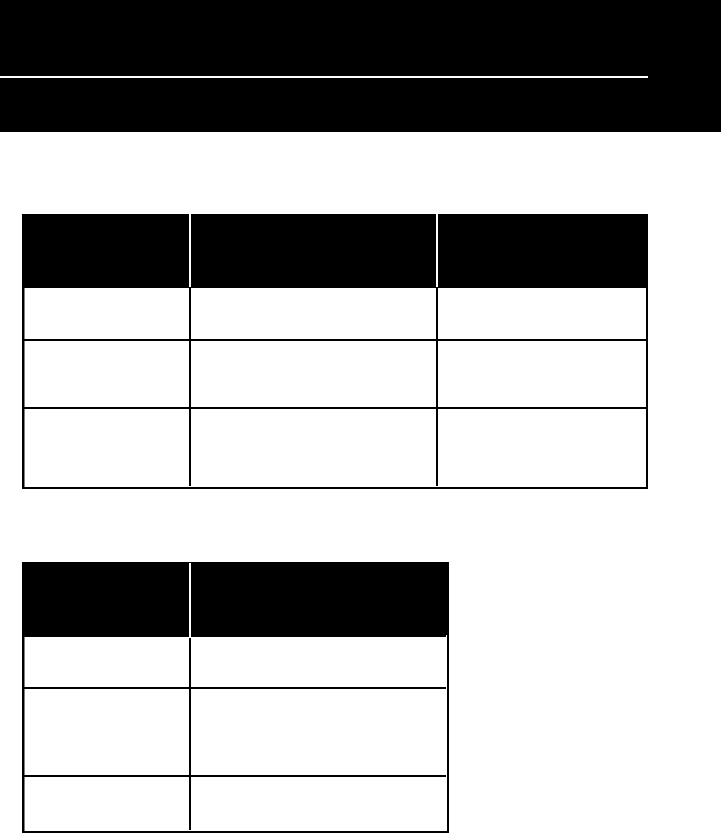
21
Chapter 5
Troubleshooting
B. Power and Ready LEDs blink alternately
Possible Solutions Refer to Pages
Problems
Ribbon empty • Reload ribbon 5-9
Ribbon jam • Reload labels 5-9
• Check media and ribbon
Ribbon sensor • Call tech support N/A
error
C. Only the Power LED blinks
Possible Solutions
Problems
Serial IO error • Check the baud rate
Memory full • Close all applications
that are not needed
for printing
Hardware error • Call tech support


















