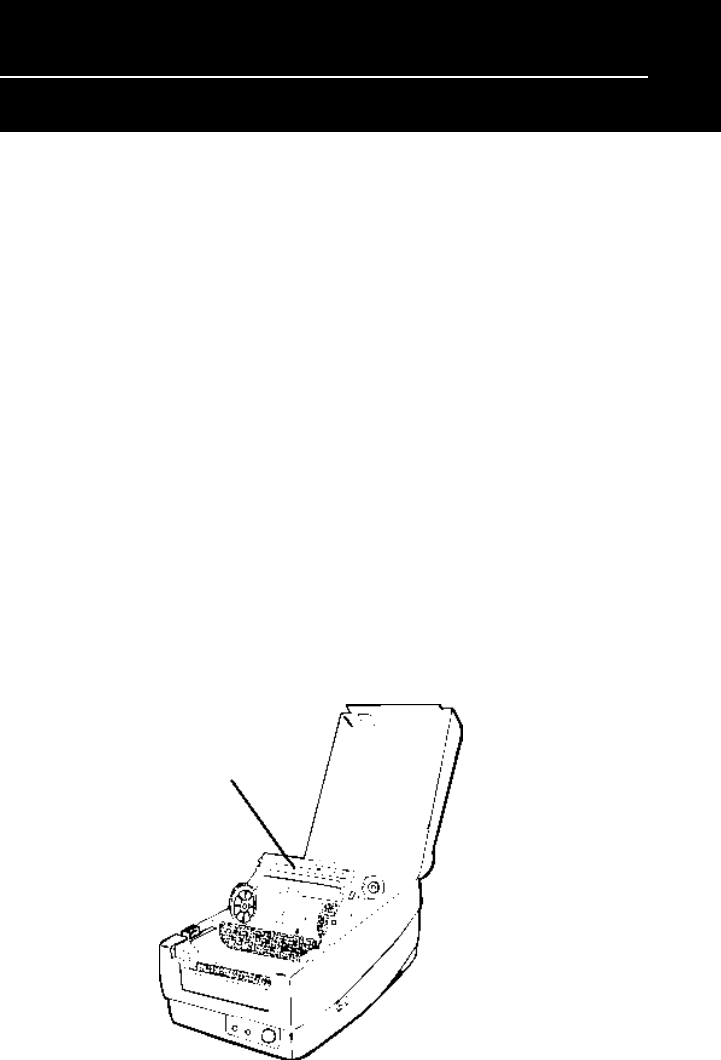
23
Chapter 6
Printer Maintenance
Clean the following areas of the printer after 8 rolls of labels have been used. In
each case, use a cotton swab dampened with alcohol.Do not soak the cotton
swab excessively. These supplies can be purchased from Wasp Bar Code
Technologies. Please call 214-547-4100 for details.
Note: Always switch off the power before cleaning.
Cleaning
Thermal Print Head
Thermal paper stock and ribbons will release debris on the print head and
degrade printing quality. Clean the print head with methanol or isopropyl
alcohol with a cotton swab. Do not touch the heater element with your fingers.
Paper Sensor
Debris or dirt on the paper sensor will cause a mis-read or incorrect detection
of the label gap. Clean with a cotton swab dampened with alcohol.
Print Head


















