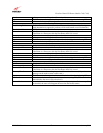030-300381 Rev. A 104 January 2004
UltraLine Home DSL Router (Models 7400, 7401)
User Guide
13.6 Enabling Static NAT
At the Service Configuration screen, select the Router’s default account profile from the Current Profile drop-
down box. Click on the static NAT button.
NOTE: In the following screen, the default account profile is labeled Default. However, if you have renamed the
default account profile, you must select the name you created as the default.
If you clicked on the static NAT button in the Service Configuration screen, the following screen will be
displayed. Select your device from the Static NAT Device drop-down arrow, or type the IP address of the device in
the field labeled IP Address. Click on enable. This will automatically enable the Static NAT feature for that device.