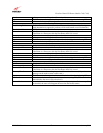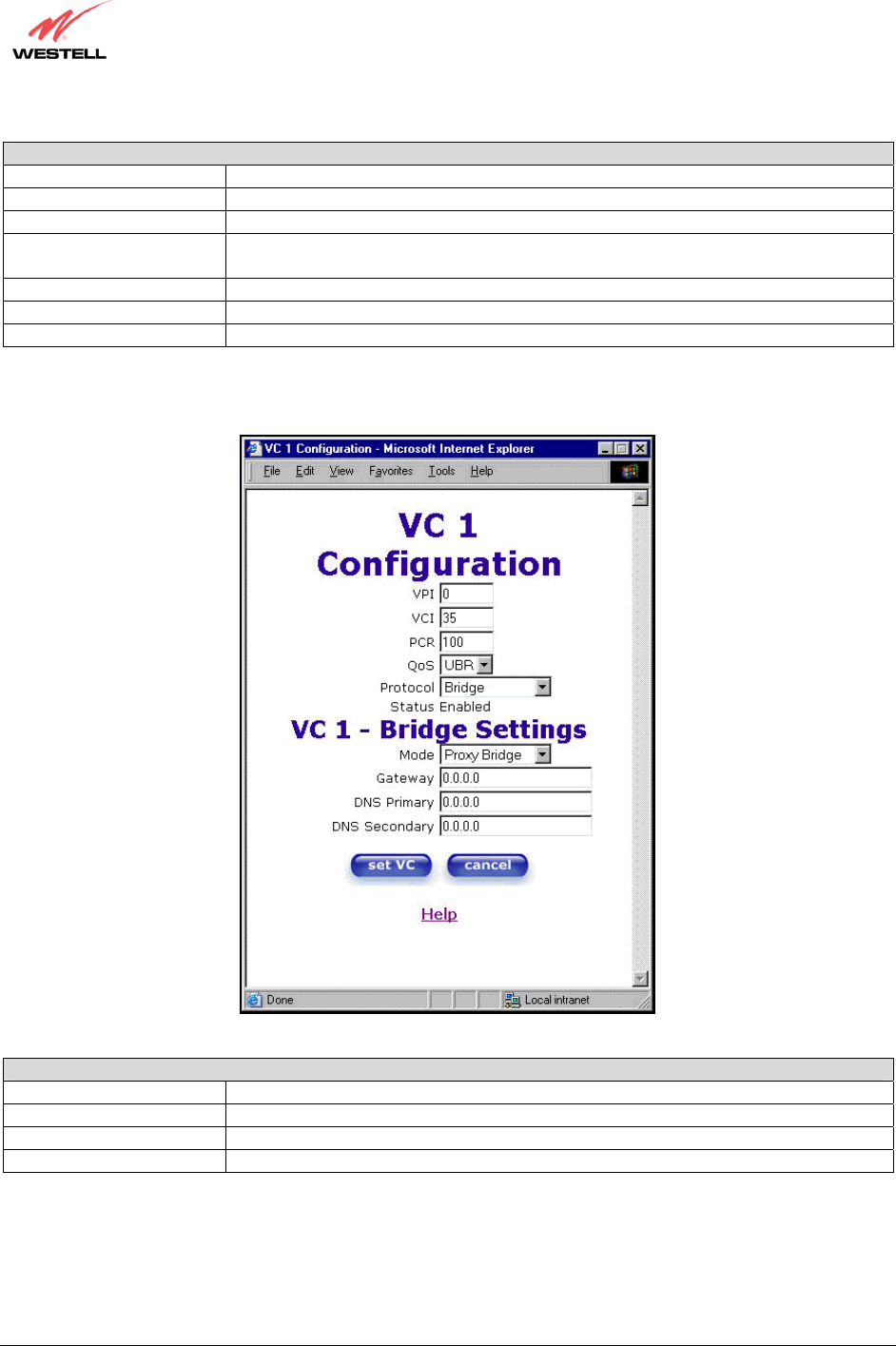
030-300381 Rev. A 91 January 2004
UltraLine Home DSL Router (Models 7400, 7401)
User Guide
VC 1 - Bridge Settings (Routed Bridge)
Mode The Mode you have selected to use with Bridge protocol.
DHCP Client Selecting a radio button allows you to either Enable or Disable the DHCP Client.
IP Address Displays the IP network address that your Router is on.
Subnet Mask This setting specifies the subnet mask to use to determine if an IP address belongs to
your local network.
Gateway Displays the router IP Gateway address.
DNS Primary Provided by your Service Provider.
DNS Secondary Provided by your Service Provider.
If you selected Proxy Bridge mode under VC 1- Bridge Settings, the following screen will be displayed.
VC 1 - Bridge Settings (Proxy Bridge)
Mode The Mode you have selected to use with Bridge protocol.
Gateway Displays the Gateway IP address.
DNS Primary Provided by your Service Provider.
DNS Secondary Provided by your Service Provider.