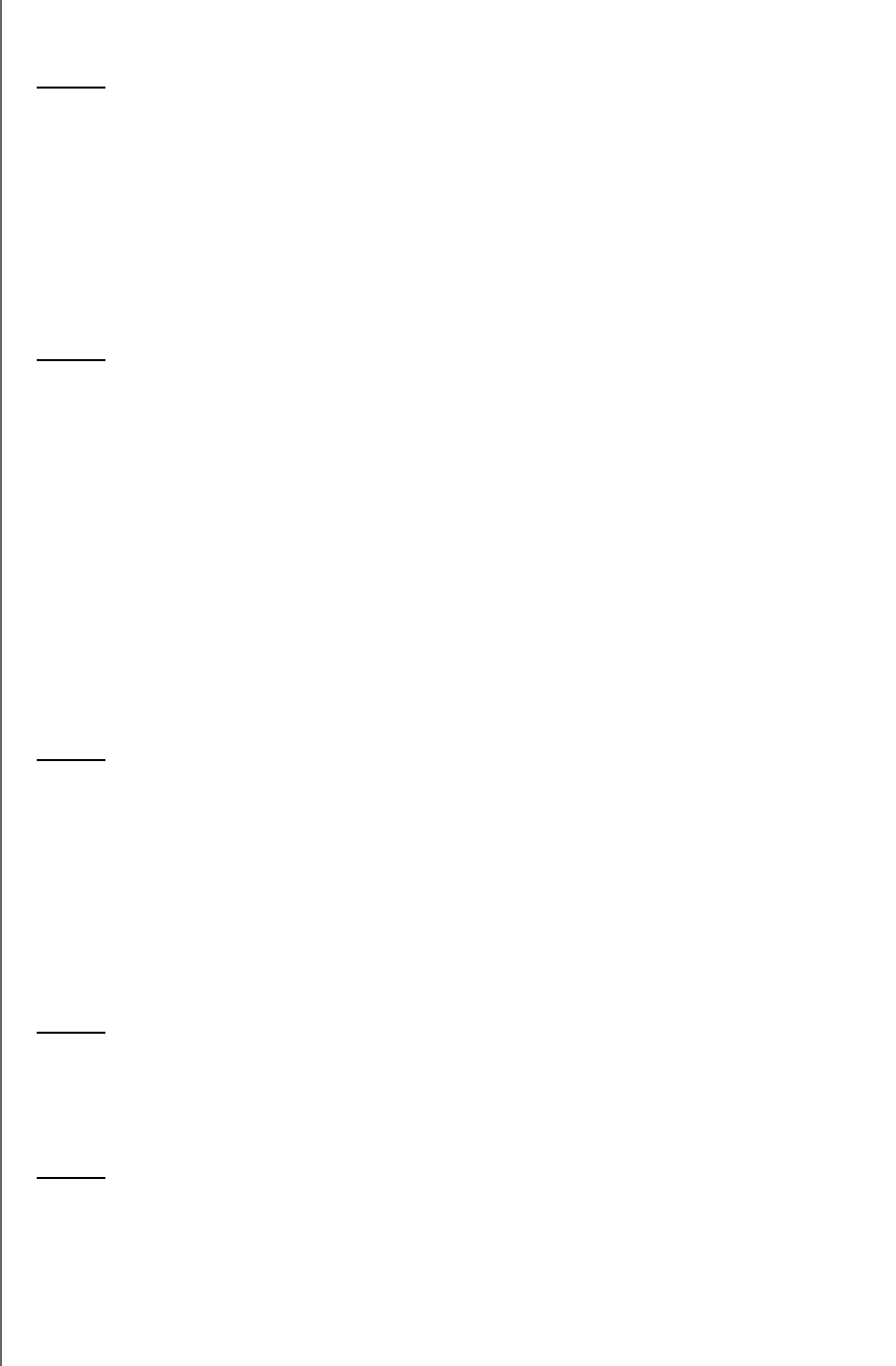
TABLE OF CONTENTS – ii
WD SENTINEL DS5100/DS6100
ADMINISTRATOR AND MAINTENANCE GUIDE
Managing Server Settings ...............................39
Shutting Down and Rebooting the Server ...................40
5 Managing Storage on the WD Sentinel Server ....42
WD Sentinel Server RAID Storage .........................42
Storage Spaces .......................................43
Setting Up Your Drives..................................43
Recovering from a Failed Drive............................48
Using USB Storage ....................................48
Moving a Server Folder .................................50
6 Using the WD Sentinel Server’s Features .......52
Using the Launchpad (Internal Users) .......................52
Accessing Shared Folders Over Your Network................58
Accessing Computers and Shared Folders Remotely...........59
Backing up (Windows PC) ...............................60
Backing up with Time Machine (Mac) .......................64
Recovering/Restoring (Windows PC) .......................67
Recovering/Restoring (Mac) ..............................69
Backing up your WD Sentinel Server .......................70
Recovering a WD Sentinel Server Image or Resetting the Boot
Drives to Factory Defaults .............................70
7 Best Practices ..............................71
Setting up the WD Sentinel Server .........................71
Setting up Client Computers .............................71
Using the WD Sentinel Server Efficiently .....................71
Replacing Drives ......................................72
Sharing Files with External Users ..........................72
Shutting Down ........................................72
8 Troubleshooting ............................73
First Steps Checklist ...................................73
Specific Problems and Corrective Actions ...................73
9 Regulatory and Warranty Information...........78
Regulatory Compliance .................................78
Limited Warranty ......................................79
GNU General Public License (“GPL”) .......................80


















