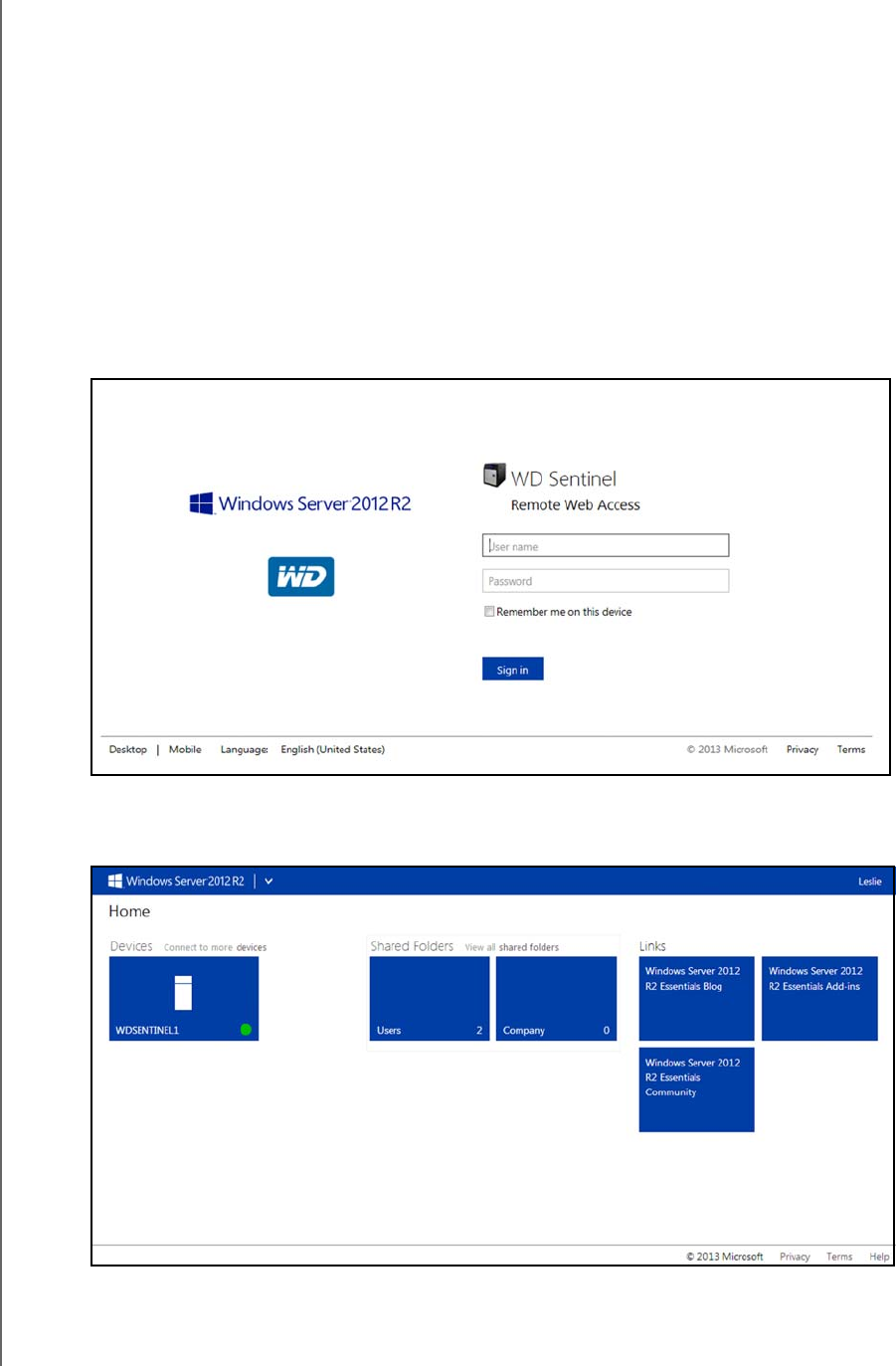
USING THE WD SENTINEL SERVER’S FEATURES
59
WD SENTINEL DS5100/DS6100
ADMINISTRATOR AND MAINTENANCE GUIDE
Accessing Computers and Shared Folders Remotely
This section assumes that the Administrator has completed the setup and configuration for
Remote Web Access through the Dashboard.
You can access files stored on the WD Sentinel DS5100/DS6100 anywhere, as long as you
have access to the Internet.
Note: You must use Internet Explorer 8 or higher to access a PC using the Remote Web
Access feature. See “Specific Problems and Corrective Actions” on page 73.
Logging In
1. On the Launchpad, click Remote Web Access or on a web browser, enter the
domain address for your WD Sentinel server. This is the domain address the
Administrator configured while setting up Remote Web Access on your WD Sentinel
server. The following web page displays in your browser.
2. Enter the WD Sentinel server user name and password set up with the appropriate
permissions, then click the Sign in to display the Remote Web Access: Home
window:


















