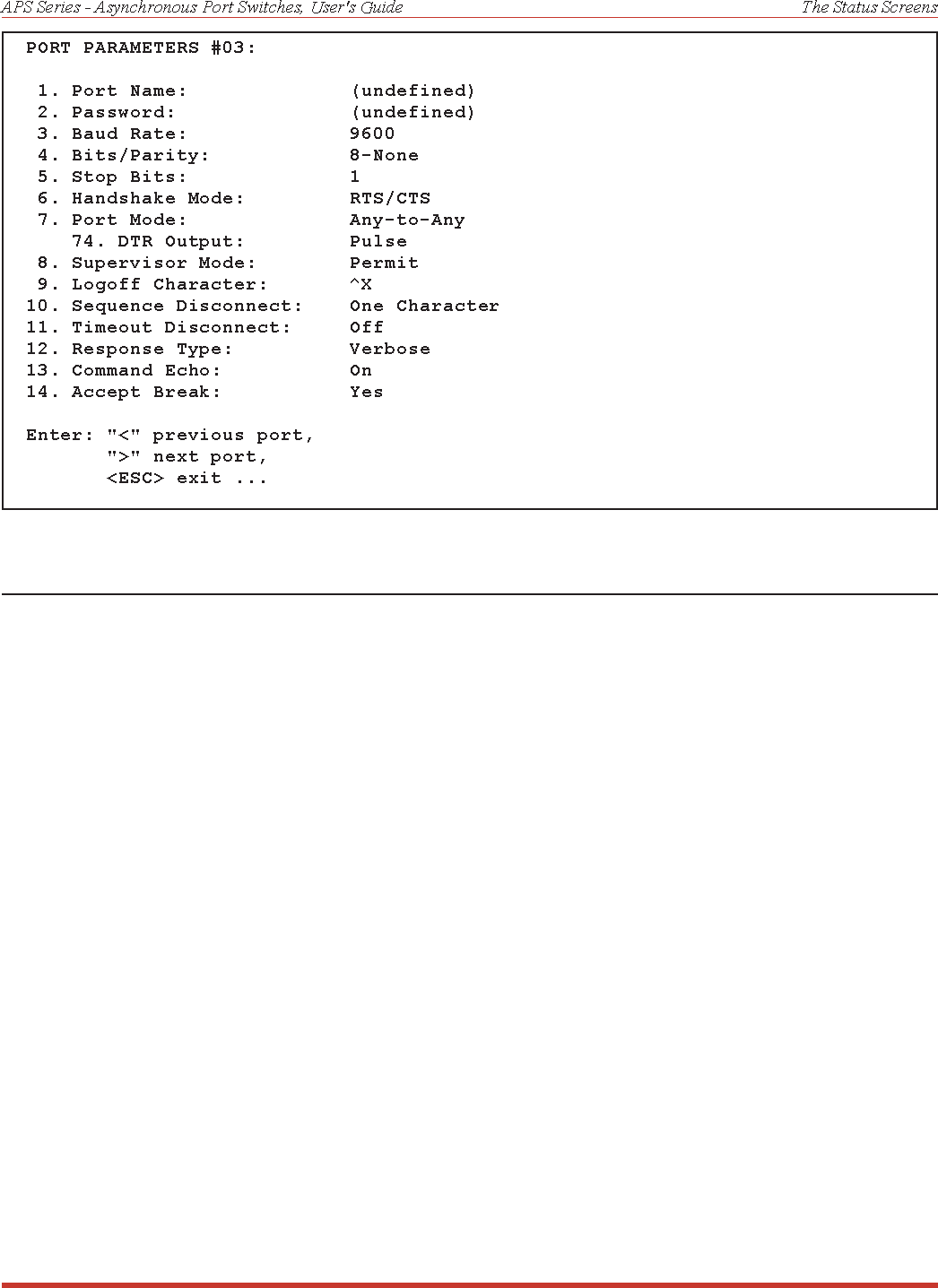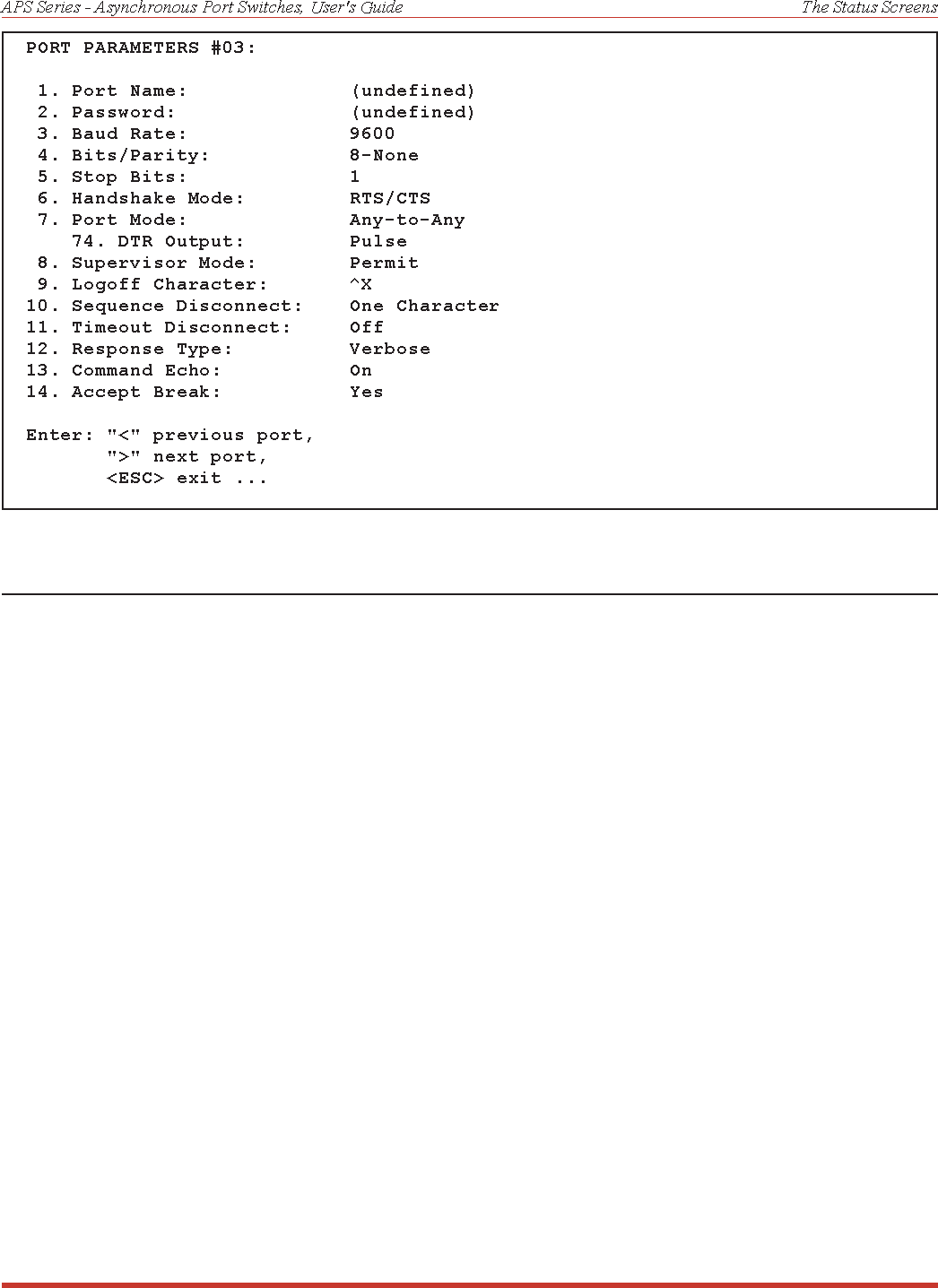
6.3. The Port Parameters Screens (/W)
The /W command displays more detailed information about an individual APS port. Rather
than listing connection information for all ports like the Port Status Screens, the Port
Parameters screen lists all defined parameters for a specific port.
The /W command is available in both Supervisor Mode and User Mode. Note however, that
when you log in with a Port (User) password, the APS will only display information regarding
your resident port.
If the Supervisor Mode is active, the Port Parameters Screens offer the option to either display
or suppress Port Passwords. Normally, when /W is invoked, the Password field will read either
“defined” or “undefined”, depending upon whether or not the port’s password has been
specified. To display the Port Parameters Screen with the Port Password, type /WP, followed
by the desired port number, and then press [Enter]. Note that the /WP command option is not
available in User Mode.
The /W command uses the following format:
/W[P] xx [Enter]
Where:
P Is the command option to display port passwords. Note that when this option is
included (e.g. /WP 5), the Port Parameters Screen will display the Port Password, if
defined. (Supervisor Mode Only).
xx is the desired port number.
6-4
Figure 6.3: The Port Parameters Screen