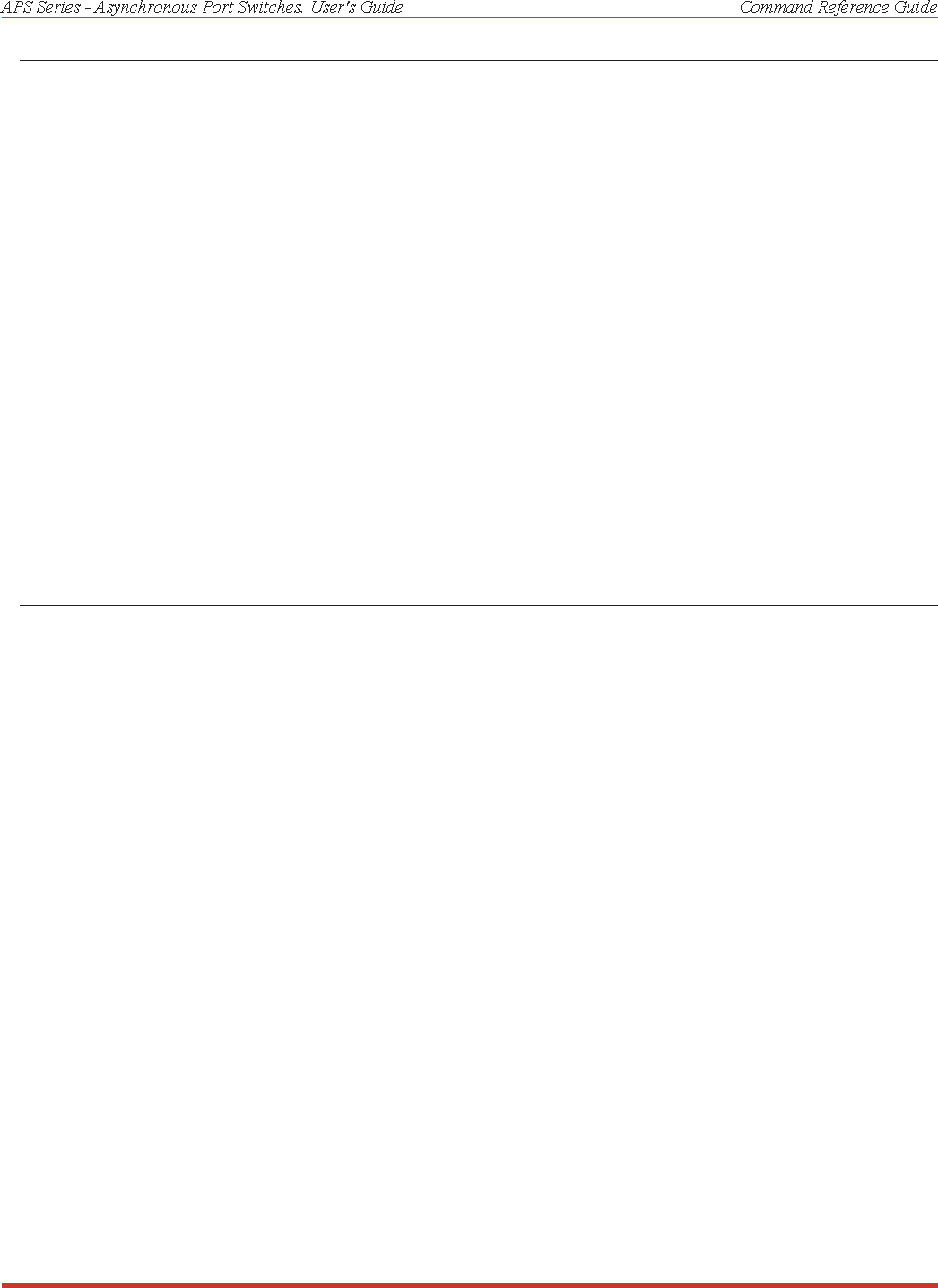
/D Third Party Disconnect
Invoke the /D command at your resident port to disconnect two other ports. The /D command
cannot be used to disconnect your resident port. To disconnect your resident port, issue the
Resident Disconnect Sequence or wait for the Timeout Period to elapse (if enabled).
Availability: Supervisor Only
Format: /D[/Y] <x> [x] [Enter]
Where:
/Y (Optional) suppresses the "Sure?" prompt.
x Is the number or name of the port(s) to be disconnected. To Disconnect all ports,
enter an asterisk.
Response:
Verbose: "Are you Sure (y/n)?", if Y, unit will respond with "Disconnected".
Terse: 5, if Y, unit will respond with 3.
Example: To disconnect Port 2 from Port 3 without the "Sure?" prompt, access the Command
Mode from a third port with "All" command capability and type one of the following
commands:
/D/Y 2 [Enter] or /D/Y 3 [Enter]
/E Erase Buffer
Erases data from the buffer for a specified port or several ports. Note that erased data cannot
be recovered.
Availability: Supervisor Only
Format: /E[/Y] <x> [x] [Enter]
Where:
x is the number or name of the port buffer(s) to be cleared. To erase buffers for all
ports, enter an asterisk.
/Y (Optional) Suppresses the "SURE? (Y/N)" prompt.
Response:
Verbose: "Are You Sure (y/n)?", if Y, the unit will respond with "OK".
Terse: 5, if Y, the unit will respond with 0.
Example: To clear the buffer for Port 3, access the Command Mode from a port with "All"
command capability, and type /E 3 [Enter].
9-6


















