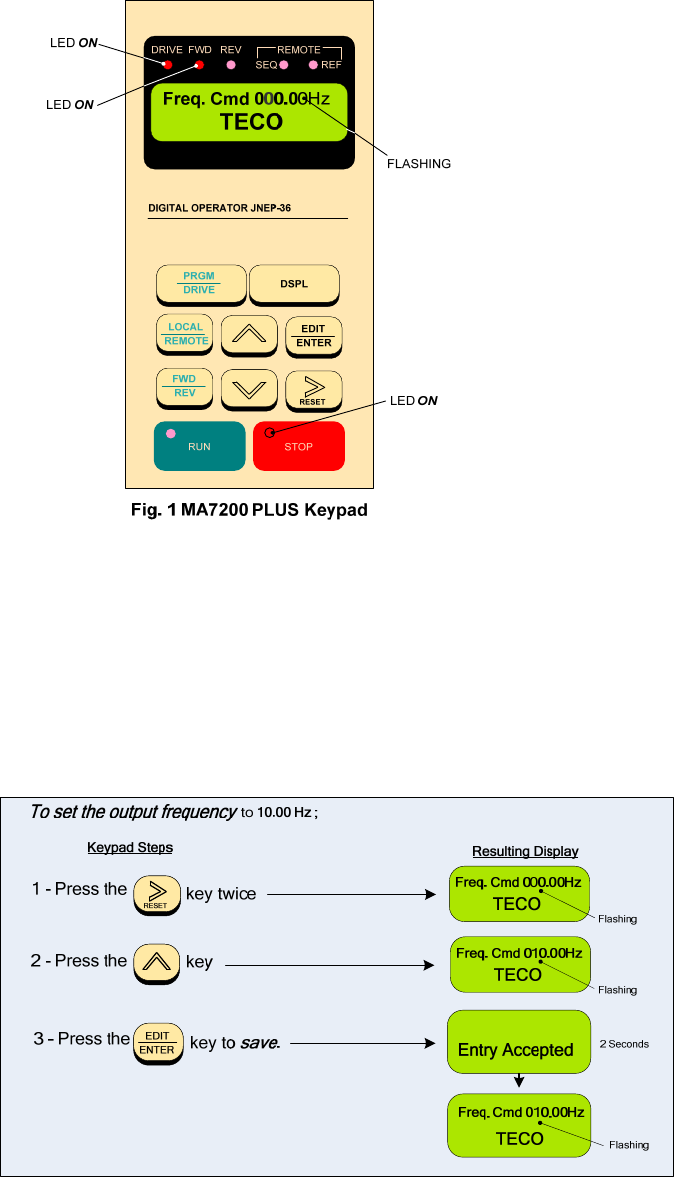
MA7200 PLUS Inverter 1 to 2 HP PID Fan and Pump Quick Start Manual
__________________________________________________________________
________________________________________________________________
TECO – Westinghouse Motor Company
3
Step 2 - Apply Power to the Drive
• Apply AC power to the Inverter and observe the LCD Display Line 1; it should read
“Freq. Cmd 000.00Hz”. Line 2 should read “TECO”. The red LED on the STOP key should be on.
The DRIVE and FWD LED’s should be on. (See Fig. 1 below)
Step 3
- Set Drive to Run Mode
• If the red DRIVE LED is not on with AC power up, press the PGRM / DRIVE key until the red
Drive LED is on. The Inverter is now in the RUN mode.
Step 4 - Check Fan or Pump Motor Operation
• Enter 10.00Hz for the frequency reference and set parameter Sn-08 = 1 to disable Reverse
Direction Operation. Note: The output from the inverter is displayed in Hz as factory default. If
desired, the output may be displayed in other units such as (%) of full speed, PSI etc. (see
Step 9)


















