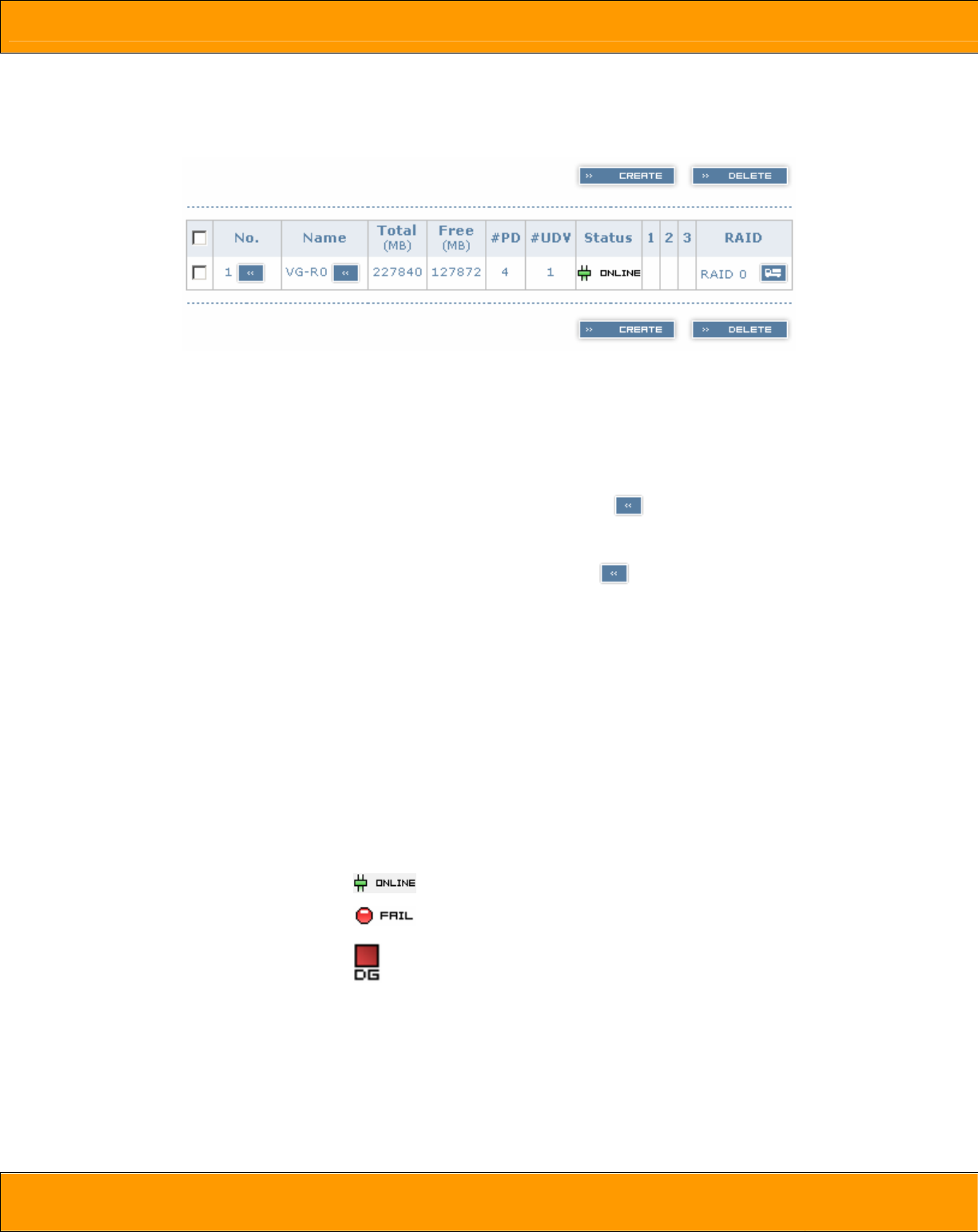
WiebeTech LLC
4.5.2 Volume group
Enter Volume group to view the status of each volume group.
Figure 4.5.2.1
(Figure 4.5.2.1: RAID 0 setup, with 4 physical disks, named “VG-R0”, total size is 227GB.
One associated UDV of 100GB has been created, so free space is 127GB. VG status is
online.)
• VG column description:
No.
Volume group number. Click next to the Volume
No. to display details of this VG.
Name
Volume group name. Click
next to the Name to
change the name of this VG.
Total(MB)
Total capacity of this volume group.
Free(MB)
Remaining free capacity of this volume group.
#PD
The number of physical disks which the volume group
is using.
#UDV
The number of user data volumes related to this
volume group.
Status
The status of volume group.
Æ volume group is online.
Æ volume group has failed.
Status 1
Æ Degrade mode. This volume group is not
complete due to a missing drive or failed
drive.
Status 2
R Æ Recover. This volume group is in the process of
rebuilding.
ProSATA SS8 User Manual - 21 -


















