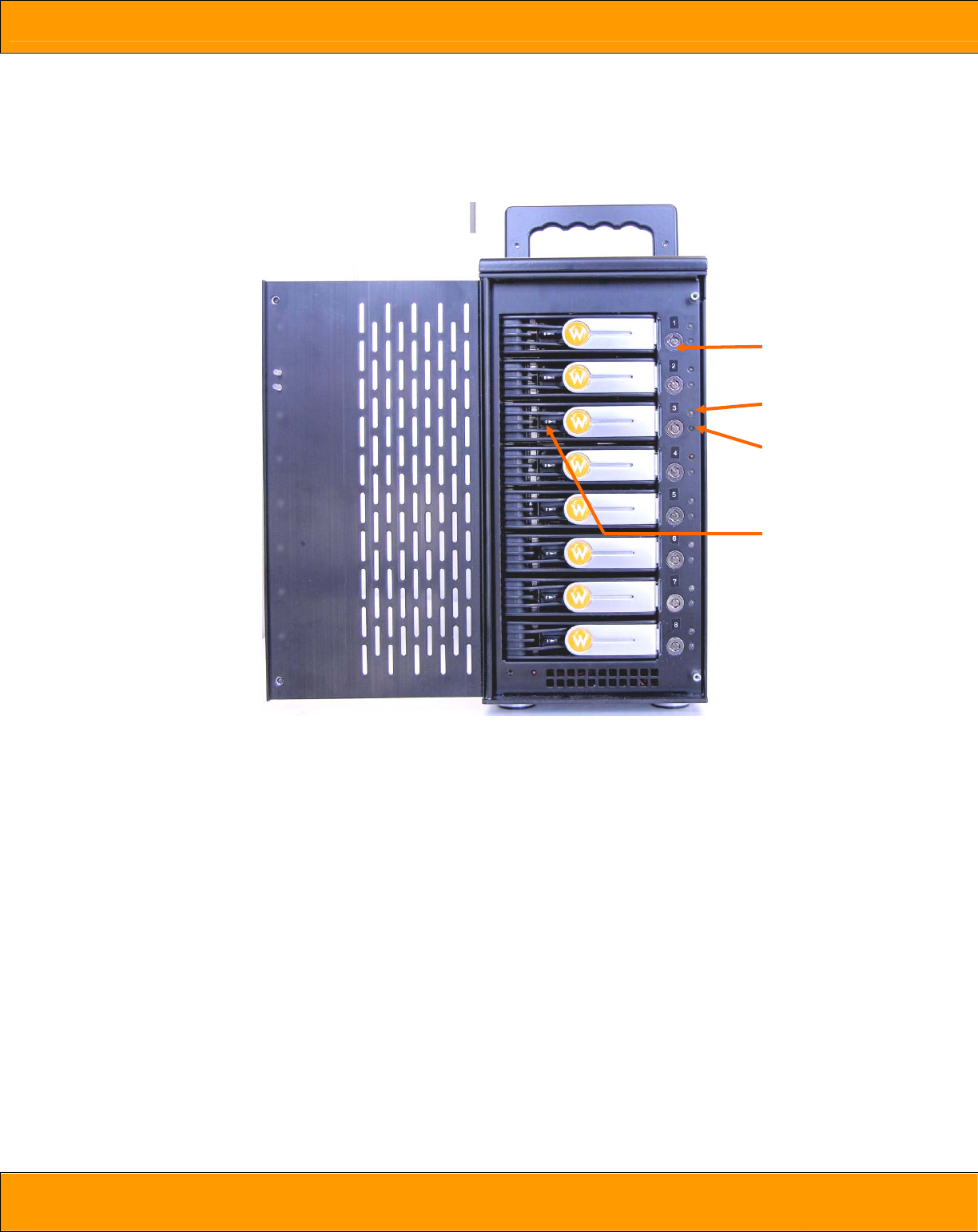
WiebeTech LLC
• Slide the disk tray back into the empty slot of the chassis and make sure
the handle clicks into place.
• Lock the tray with key provided to ensure disk security.
Ke
y
Lock
Power LED
Release
Access LED
Figure 2.3.1
2.4 Connect cables
Please see Figure 2.2.2 as reference for cable connections.
• Connect power cord.
• Connect SCSI Ultra 320 cable and SCSI Ultra 320 terminator. The
ProSATA SS8 controller does not have a terminator on board and will
need an external terminator to properly work.
• Connect console cable to the host server (RS-232).
• Connect LAN cable to your existing network setup (hub or switch), or
connect console cable (RS-232) to the host server.
ProSATA SS8 User Manual - 9 -


















