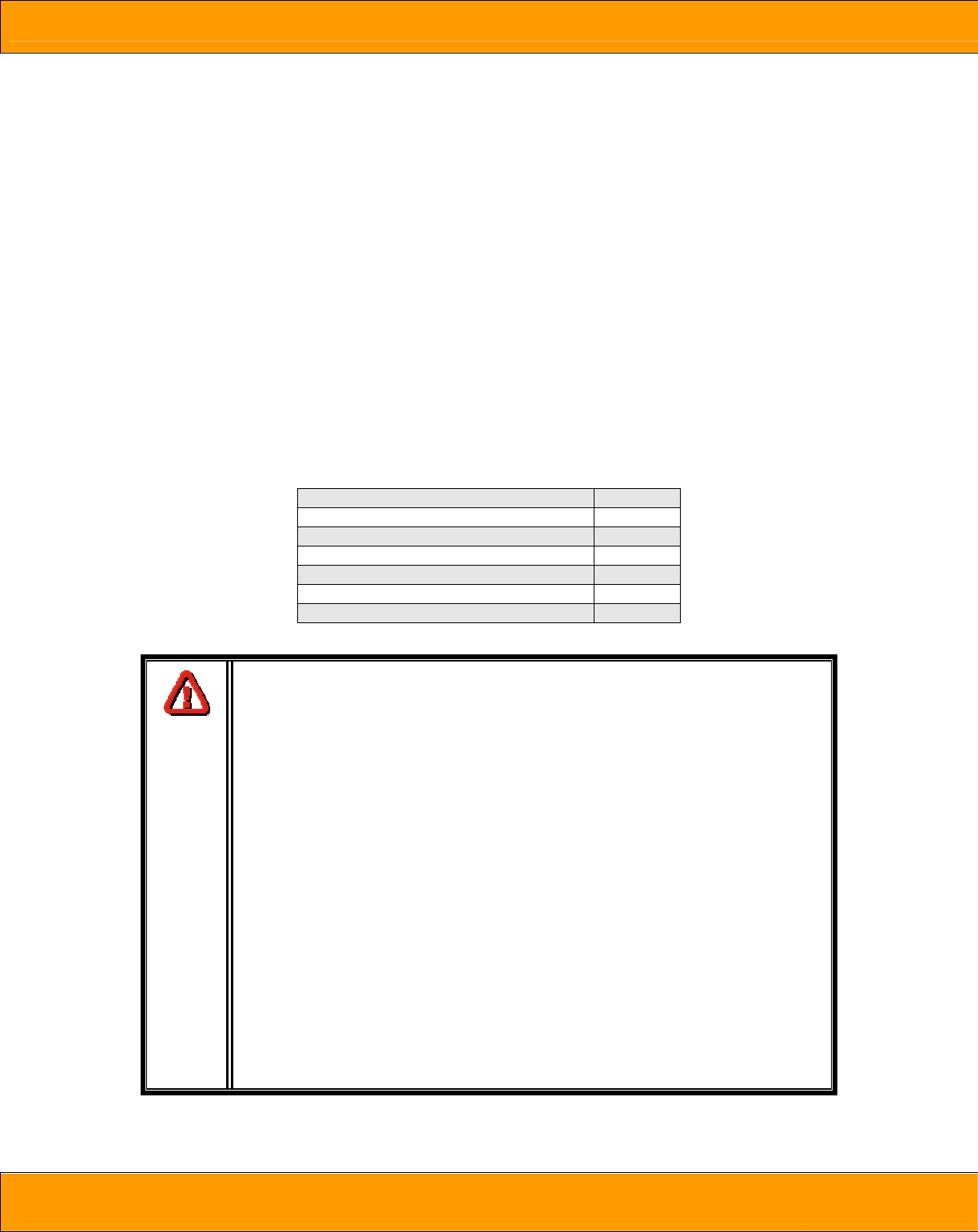
WiebeTech LLC
Chapter 2 Environment Setup
2.1 Before installation
Requirement:
Prepare a host system with a SCSI HBA card. For optimized performance, a
SCSI Ultra 320 HBA is recommended. The host system should have one free
ethernet or COM port to be used for the initial setup. The management and
configuration web GUI can be accessed remotely after proper setup.
Package contents
Check the accessories packaged with your ProSATA. Please contact
WiebeTech if any items are missing or damaged. The box should contain:
Caution
• Before starting any type of hardware installation, please ensure that all
power switches have been turned off and all power cords have
been disconnected to prevent personal injury and damage to the
hardware.
• To avoid overheating, ProSATA SS8 should be operated in a well-
ventilated area and in such a way that sufficient airflow is
maintained across the controller chips.
• Static electricity can damage electronic components. To guard against
such damage:
1. Work in a static-free environment
2. Wear a grounded anti-static wrist strap
3. Store uninstalled components in anti-static bags
4. Handle PCBs by their edges and avoid touching chips and
connectors.
• Environmental requirements:
Temperature: 10°C to 35°C (50°F to 95°F)
Humidity: 5% to 95%, non-condensing
ProSATA SS8 unit 1
Removable drive trays (inside unit) 8
Ultra320 SCSI terminator 1
Power cord 1
Key 1
Hard drive screws 32
User Manual and Warranty Statement (on CD)
ProSATA SS8 User Manual - 7 -


















