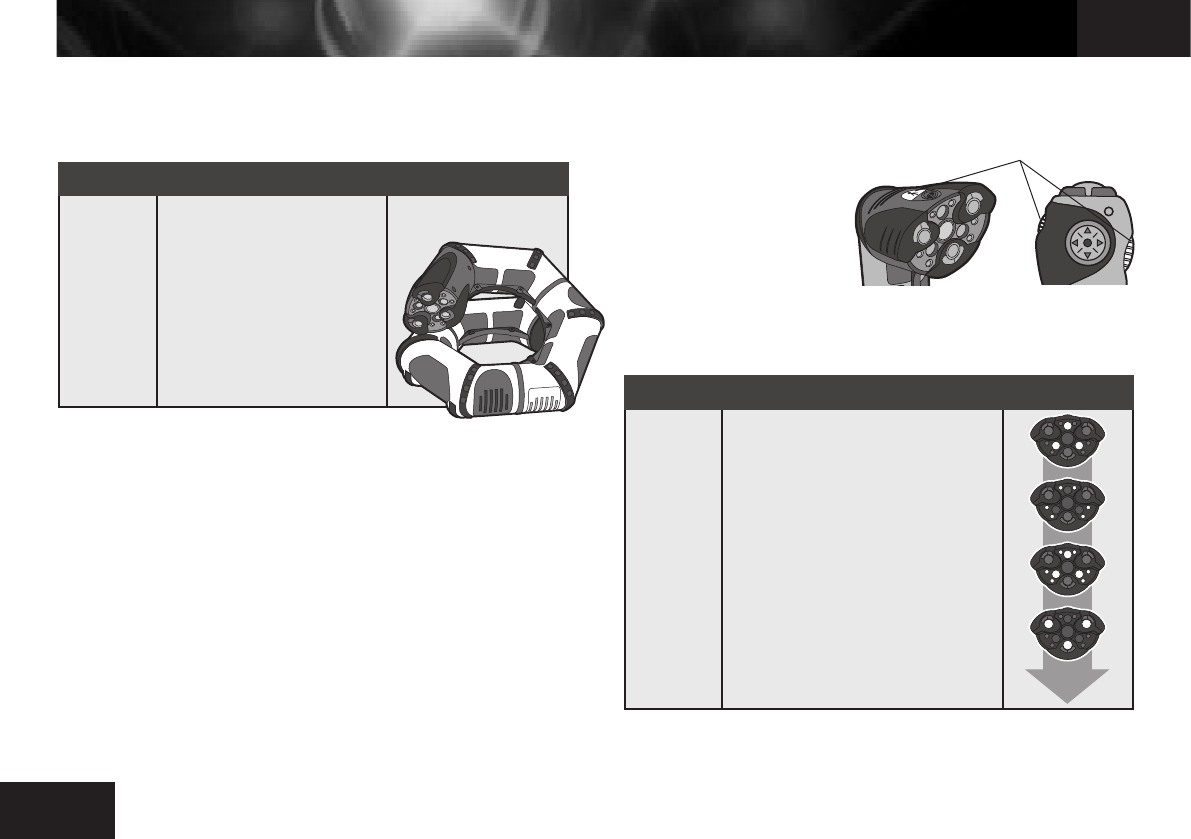
12
13
Shutdown function
Turn your robot completely off from the remote control.
The following table describes the Shutdown function.
Roboboa will emit a Shutdown sound to conrm that he is completely shut
down. You can only wake him up by toggling the power button on the robot’s
tail OFF then back ON.
Mode light function:
This mode turns your robot into a remote-controlled spotlight with three-
brightness levels. This section describes Mode light function available on the
remote controller.
You can enable the Light mode by
pressing the Mode button on the
remote controller, or the Mode
light button on the Roboboa’s
head.
When you press any of these buttons, all motors, sensors, and awareness on
Roboboa stop, and he stays where you point him from the remote.
The following table describes the Mode light function:
Mode lighting stays on for about 1 hour after you press any Mode button or
change brightness. After that, the robot defaults to Aware mode.
Hold
m
o
d
e
Safety light mode / Mode functionsShutdown function / Mode light function
Function
Shutdown
Description
Hold Mode then press the
Stop button within 2 seconds.
This causes your robot to
completely power down.
Indicator
Function
Mode light
Description
Firmly press the Mode button on the
remote controller once. Mode light-
ing function turns your robot into a
remote-controlled spotlight. The Mode
button freezes your robot in place and
cycles lights through four brightness
modes: Spotlight, Wide, Full and Off
(Aware mode)
Each time you press the Light mode
button you can press on the directional
pad to point him anywhere.
Indicators
SPOT
WIDE
FULL
OFF
(AWARE Mode)
Safety light mode
Press and hold the Mode button on the remote controller or on top of the
Roboboa’s head for more than 2 seconds. Roboboa can act like a stationary
back yard safety light, turning on his lights when anything disturbs his focused
forward beam.
Roboboa indicates that he
is in Safety mode when his
mouth ashes red every
few seconds as shown.
When Roboboa detects an
object in front of his face,
he powers on his face
lights as shown.
When Roboboa is in Safety mode, he will “autorange” his vision beam to the
nearest object about 5 feet (1.5 meters) away, counting in 6 equal beats. This
means if you point him at a near wall or object, he’ll automatically gure out
the distance and trigger on anything that gets closer than that.
CAUTION: Safety mode never times out as long as the robot has power. Your
robot will remain functional for many days in SAFETY mode on fresh batteries,
but remember to turn him OFF if he is not used for extended periods.
Remote ashlight mode
Press the Mode button on the remote controller twice quickly. The remote
controller turns into a ashlight useful for nding your Roboboa in the dark.
Press either the Mode button twice quickly to turn the light on, and twice again
to turn off, or press Stop. The light will also fade off by itself about 5 minutes.
Mode functions
You can also use the 8 Mode actions on the remote controller as shortcuts to
roving and lighting actions:
To access any of the Mode functions, press and hold the Mode button, and
then press any direction on the directional pad, as follows:
NOTE: If he sees something in front of him when travelling forward, he will stop
to avoid hitting it.
Hold
Robot lifts and
spins clockwise
for a minute.
Robot lifts and spins
counter-clockwise
for a minute.
Robot lifts and
travels forward for a
minute.
Robot lifts and moves
backward for a minute.
Robot moves to
light up the oor
to the user’s LEFT.
Robot moves to
light up the oor to
the user’s RIGHT.
Robot moves to
light up the ceiling
to the user’s LEFT.
Robot moves to
light up the ceiling
to the user’s RIGHT.
Mode light button


















