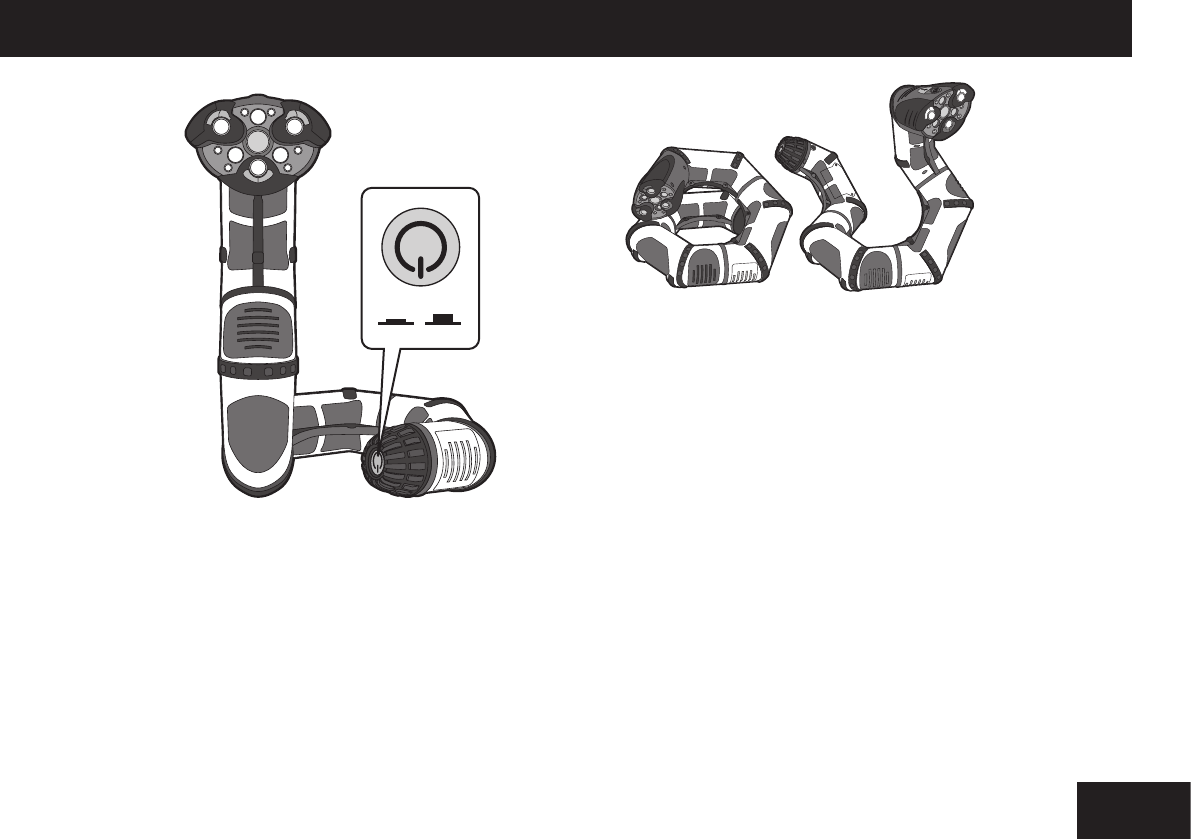
6
7
Controller Overview Power on / off / Stop and reset / Aware mode
Flashlight LED
Signal indicator LED
Mode button (large)
Hold
m
o
d
e
R
e
s
e
t
S
t
r
a
f
e
ta
il/hea
d
S
c
a
n
L
a
z
e
r
tr
ack
S
l
e
e
p
C
a
n
n
o
n
explore
D
a
i
l
y
T
e
s
t
a
l
a
r
m
S
e
n
t
r
y
P
a
t
r
o
l
g
ua
r
d
P
a
r
t
y
V
o
l
u
m
e
d
e
m
o
P
r
o
g
r
a
m
B
a
c
k
e
x
e
c
u
t
e
Mode button (small)
Directional pad
Tail / Head button
Track button
Explore button
Alarm button
Guard button
Demo button
Execute button
Power on / off
Roboboa’s power button is located in the center of his tail wheel. To turn him
on or off, toggle the power button by pressing it. Roboboa will reset himself and
automatically enter Aware mode.
Stop and reset
This section describes how to use the stop and reset functions (including the
Mode Light button functions) on Roboboa.
Stopping Roboboa
To freeze Roboboa in place, press the entire remote-control directional pad
inwards for Stop. He will remain still for about 2 minutes, and then re-enter
Aware mode.
Resetting Roboboa
You can reset Roboboa to Aware mode by pressing the Stop button again. Ro-
boboa will return to the default (start-up) position no matter what position he
was in. While resetting, his eyes will only show a steady orange color, and then
enter the yellow-eyed Aware mode when he’s ready.
Aware mode
In Aware mode, Roboboa will pay attention to objects in front of him up to sev-
eral feet away. He might react to these objects in one of the following ways:
Flinch response: If Roboboa sees an object pass by his face quickly, he will
emit a surprised sound.
Follow response: If an object stays within view for a second or more, he will
emit a recognizing sound and then track it as it moves.
Frustration response: If an object stays too close to his face for too long,
then Roboboa will turn away.
Scanning response: When left alone, Roboboa will scan around for some-
thing interesting to look at.
Timeout response: If Roboboa is not disturbed for about 2 hours, he will fold
up and go to sleep (see page 16).
ON / OFF
ON OFF
NOTE: Always point the controller at the Roboboa’s face when controlling him.


















