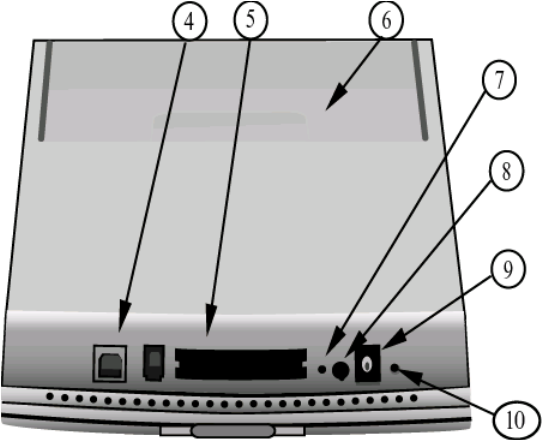
5
Back View
Figure 3 Back view
(4) USB port — Connects 3820TX tablet thin client to the host computer with a USB
cable.
(5) Dual PCMCIA slot (for wireless PCMCIA cards, Flash memory, and other
devices) — Enables you to connect a wireless network, add secondary device to the
3820TX tablet thin client, etc.
(6) Battery compartment — Provides cordless power to 3820TX tablet thin client.
(7) Reset switch — Reboots 3820TX tablet thin client completely (a paper clip is required
to access this hidden switch).
(8) Suspend/Restart switch — Turns 3820TX tablet thin client off and on.
(9) DC power connection — Connects 3820TX tablet thin client to an electrical supply
using the AC or DC adapter.
(10) Battery Charging Indicator — Indicates the battery is being charged when the light
is green. This light will go dim when the battery is fully charged.


















