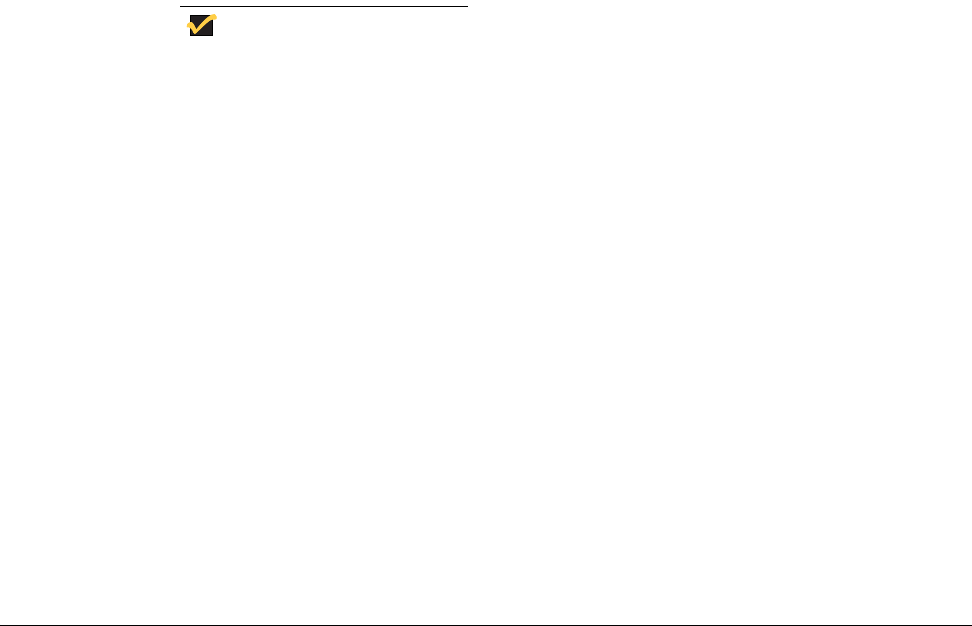
14
Completing the Network Setup
To activate the network settings that you have entered, pull the PCMCIA network card out
of its slot and re-insert it.
Verifying the Network Connection
In general, you can verify that your network connections have been properly configured by
opening the Internet Explorer browser and verifying a web connection.
Note
Verifying access to the network may vary depending on the network setup. If
you run into difficulties with network connections, please contact your
network administrator.
Data Retention Considerations
Data retention considerations include:
• Files stored on 3820TX tablet thin client are retained indefinitely as long as 3820TX
tablet thin client is connected to the AC adapter or the battery is charged AND you do
not press the reset button.
• If the battery depletes, you lose the data stored directly on the 3820TX tablet thin
client. You do not lose any data that you entered into server applications or any data
stored on PCMCIA flash cards.
• Remember to recharge 3820TX tablet thin client overnight or when it is not in use by
plugging in the AC adapter. This step retains maximum battery power and the 3820TX
tablet thin client's stored data.
• You can store 3820TX tablet thin client data by saving it onto a PCMCIA flash memory
card.
• If you would like more battery capacity, please contact WYSE to find out about other
available battery packs.
3820TX Tablet Connection Modes
The 3820TX tablet thin client's most beneficial feature is its ability to provide mobile
access and operation of server applications. The 3820TX tablet thin client comes with
installed software that enables you to access server applications on:
• Microsoft Windows NT 4.0 or Windows 2000 Terminal Servers
• Citrix MetaFrame or Citrix MetaFrame XP servers
• Intranet or Internet Web Servers
Terminal Server Access
To start a server application on a Microsoft Windows NT 4.0 or Windows 2000 Terminal
Server, use the Microsoft Terminal Server Client:
1. Tap Start | Programs | Terminal Server Client.
2. Select either the Terminal Server Client or the Client Connection Wizard.


















