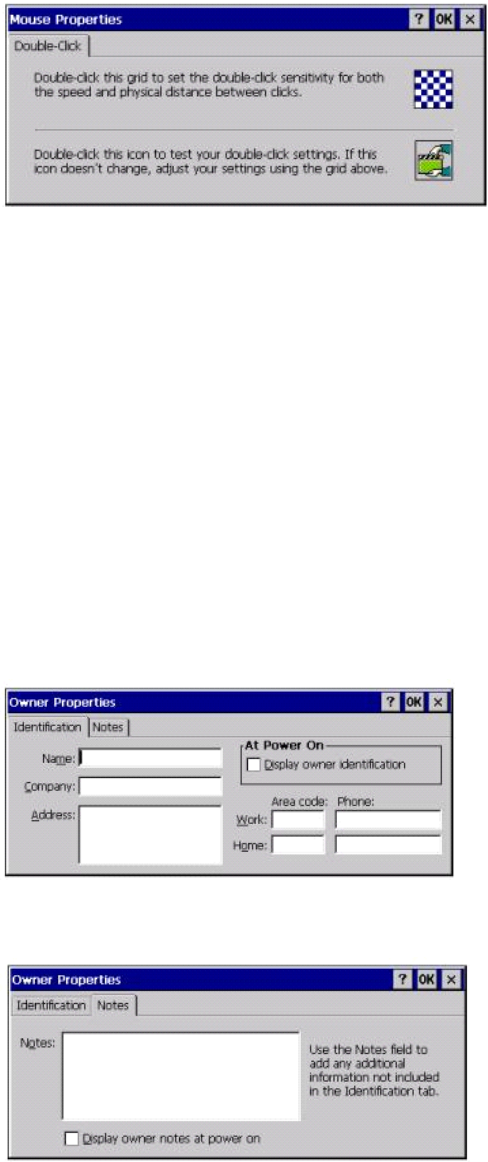
18
Figure 15 Mouse settings
Device Owner Settings
You can set the owner properties on the 3820TX tablet thin client and have them displayed
when the unit has a warm or cold start-up by completing the following procedures:
1. Double-tap the Owner Properties icon to open the properties sheet.
2. If desired, set the fields shown for the owners information.
3. If desired, enable the information display on start-up by checking the at power on box.
4. To add or change the owner notes, tap the Notes tab.
5. If desired, add or change the notes.
6. If desired, enable the information display on start-up by checking the at power on box.
7. Click OK to save the settings.
Figure 16 Device Owner identification
Figure 17 Device Owner notes


















