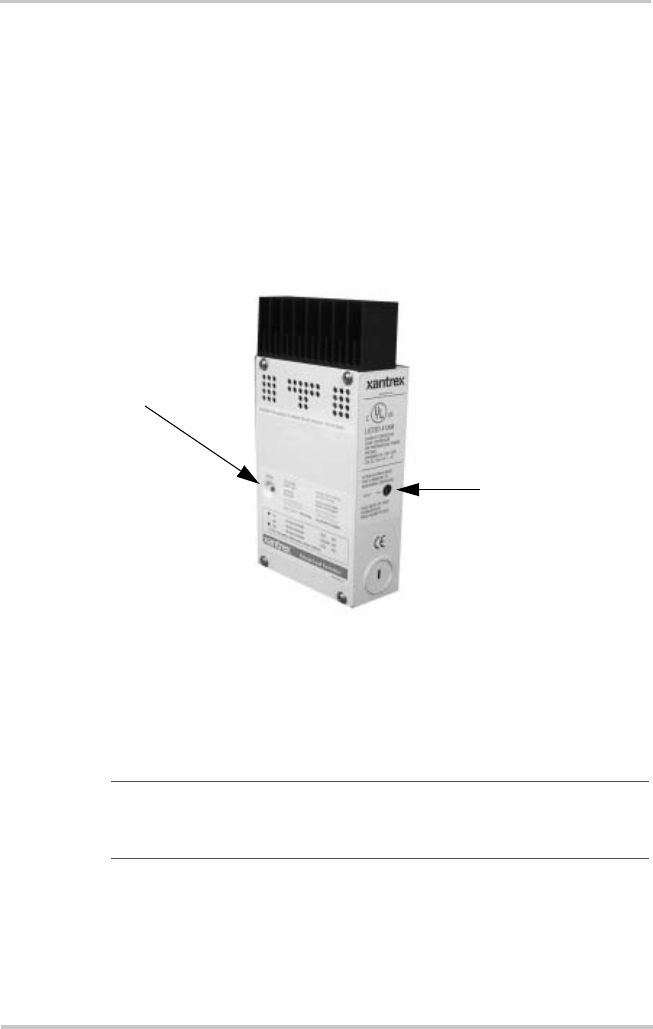
Temperature Compensation
975-0004-01-02 Rev D 33
Terminating the Equalization Process
To stop the equalization process, press the reset switch on the
right side of the unit until the status LED stops alternating
between red and green.
If the equalization process was shorter than one hour, the
controller will continue with a bulk charge cycle and then
hold the battery at the bulk setting for one hour (the
absorption stage) before returning to the float setting.
Temperature Compensation
For optimal battery charging, the Bulk and Float charge rates
should be adjusted according to the temperature of the
battery. When battery charging voltages are compensated
based on temperature, the charge voltage will vary depending
on the temperature around the batteries.
Figure 2-19
Terminating the Equalization Charge
Important:
If using the C-Series as a DC Load Controller:
• Do NOT compensate the settings.
• Do not install the Battery Temperature Sensor.
Press Reset
Switch until LED
stops alternating
between red and
green
Front Panel LED
(flashes red/green
during equalization)


















