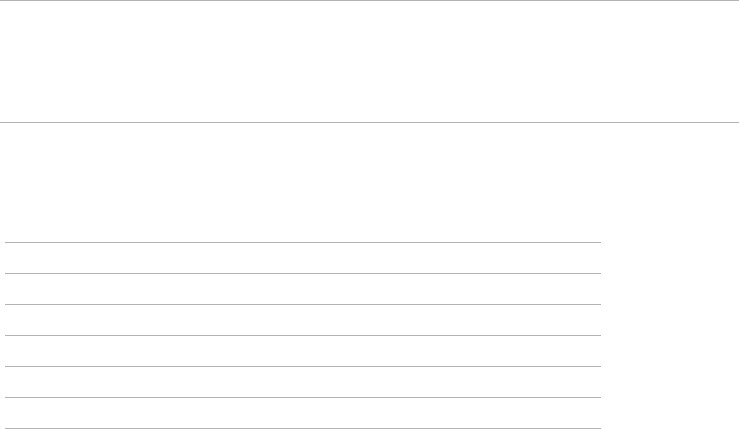
Installation and Configuration
Configure for Multichannel Operation
Release 2.1 39
Broadcasting
Commands
You can specify a channel address of "0" to broadcast a command to all power
supplies connect via CANbus. Broadcast commands are useful in set up and
operation.
Example:
Set all power supplies to remote mode:
SYST0:REM:STAT REM
Turn output on:
OUTP0 ON
Set voltage output to maximum:
SOUR0:VOLT MAX
Attempting to broadcast any query will generate an error.
Note that there will be a lag in execution time between the local unit and all other
units of up to a maximum of 20 ms.
Specifications
Note Broadcasting may be useful in configuring a CAN-only power supply when its
address is unknown. Connect the unit to a GPIB-M power supply. Broadcast the set
multichannel command to change the CAN-only supply's address. The command has
no effect on the GPIB controlled unit.
Example:
"SYST0:COMM:MCH:ADDR 2" will set the CAN-only unit to address 2.
Max connected units 50
Max cable length 40 m
Bus speed 700 kbits/sec
Termination 120 ohm 1/4 W
Connectors
modular handset 4-position, 4-contact jacks
Addresses 1 to 50


















