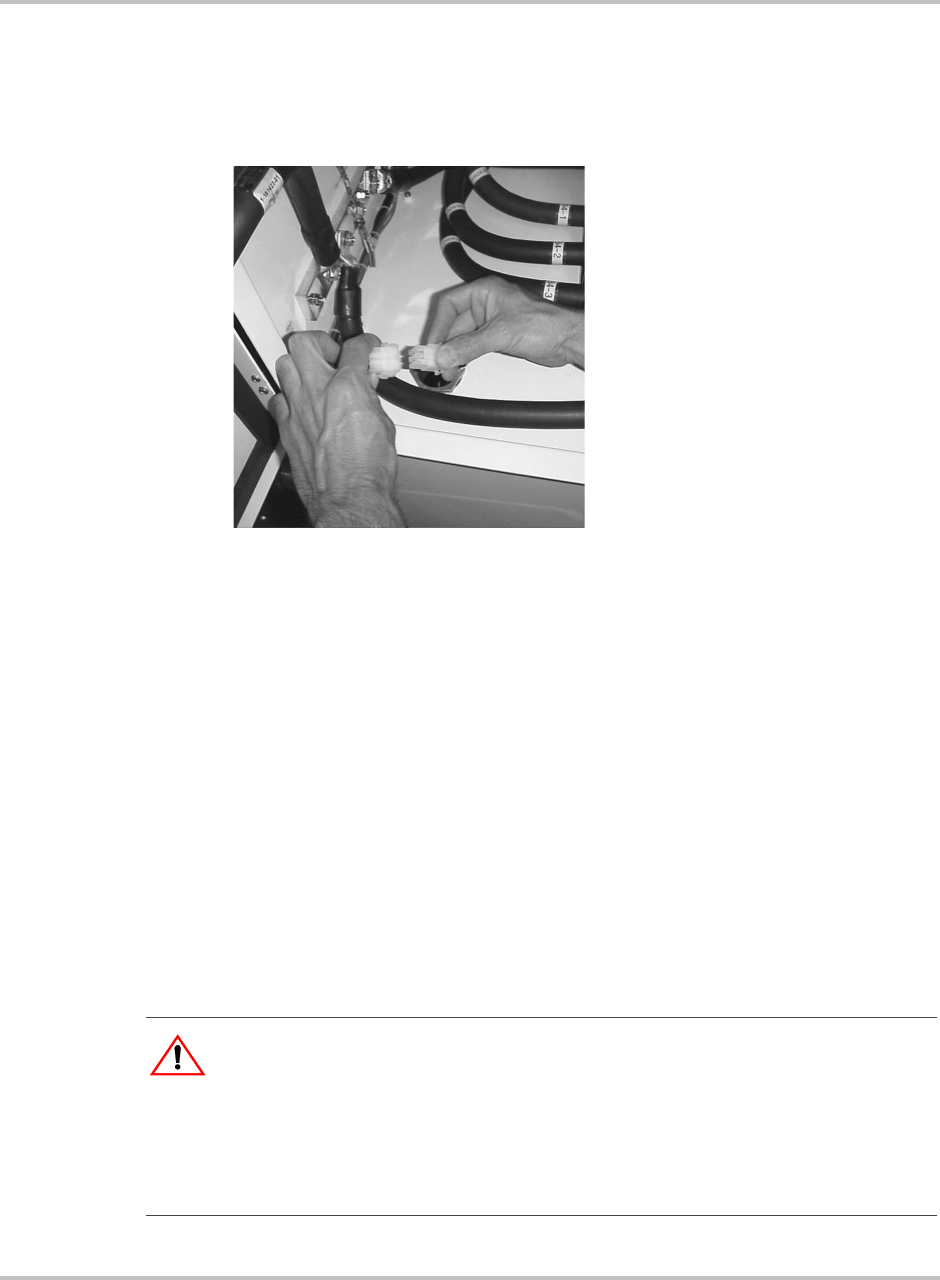
Wiring - Specific
152315 Rev C 3–17
6. The AC Sense Harness is pre-terminated within the AC interface/transformer
assembly and the opposite end is mated with its 9-pin plug to the
corresponding 9-pin jack within the Main Inverter Enclosure. See Figure
3-17.
7. Replace the access panels on the front of both the main inverter Inductor
Enclosure and the Transformer Enclosure. Additionally, close the front door
to the Main Inverter Enclosure.
To connect the utility service to AC Interface Enclosure:
1. Remove the door clamps and open the door to the AC Interface Enclosure.
2. Route the AC power conductors A, B, C phase, neutral, and a neutral ground
cable through the conduit from the utility service to the AC Interface
Enclosure. See Figure 3-18 for the location of these terminals.
3. Connect the AC power conductors at the S1-2T1 (A phase), S1-4T2
(B phase), and S1-6T3 (C phase) terminals using the M8 (PV100S-480) or
M10 (PV100S-208) hardware. Cables to these terminals must use a crimp-on
type ring terminal or compression-type lug. Torque these connections to
115 in-lbs (13.0 Nm) for the M8 (PV100S-480), and 310 in-lbs (35.0 Nm) for
the M10 (PV100S-208). See Figure 3-18 for the location of these terminals.
Figure 3-17
Connecting the AC Sense Harness
CAUTION: Equipment Damage
The termination points of the AC power conductors at S1 include a captive nut and plastic
insulator between the terminals and the panel. Ensure the length of the connection
hardware used to attach the AC power conductors at S1-2T1, S1- 4T2, S1-6T3, does not
bottom out to the plastic insulator. The depth of the hole at terminals of S1 is ½" from top
of the tab. Failure to observe this may result in failure of the plastic insulator and may
cause a direct short to ground.


















