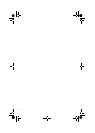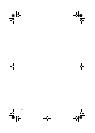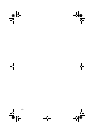Contents
viii 975-0328-01-01
Charging with the DC-to-DC Accessory Cable - - - - - - - - - 14
Recharging with a Generator’s Regulated 12 Vdc Outlet- - - 16
Recharging From the Solar Panel - - - - - - - - - - - - - - - - - - 17
Interpreting Display Codes - - - - - - - - - - - - - - - - - - - - - - - - - 19
Checking Battery and AC Status - - - - - - - - - - - - - - - - - - - 19
AC Appliances- - - - - - - - - - - - - - - - - - - - - - - - - - - - - - - - - - 22
Operating AC Appliances - - - - - - - - - - - - - - - - - - - - - - - 23
Low-Battery Alarm - - - - - - - - - - - - - - - - - - - - - - - - - 23
Overload Protection- - - - - - - - - - - - - - - - - - - - - - - - - 24
High Surge Appliances - - - - - - - - - - - - - - - - - - - - - - 24
Trouble Appliances - - - - - - - - - - - - - - - - - - - - - - - - - 24
12 Vdc Appliances - - - - - - - - - - - - - - - - - - - - - - - - - - - - - - - 25
Operating DC Appliances - - - - - - - - - - - - - - - - - - - - - - - 26
Low-Battery Alarm - - - - - - - - - - - - - - - - - - - - - - - - - 26
Overload Protection- - - - - - - - - - - - - - - - - - - - - - - - - 26
USB Devices - - - - - - - - - - - - - - - - - - - - - - - - - - - - - - - - - - - 27
Charging Devices via the USB Port - - - - - - - - - - - - - - - - - 28
Low Battery Alarm - - - - - - - - - - - - - - - - - - - - - - - - - 28
Using the LED Lamps- - - - - - - - - - - - - - - - - - - - - - - - - - - - - 29
Low Battery Alarm - - - - - - - - - - - - - - - - - - - - - - - - - 29
Using the Back Stand - - - - - - - - - - - - - - - - - - - - - - - - - - - - - 30
4
Maintenance
Solar Panel Maintenance - - - - - - - - - - - - - - - - - - - - - - - - - - - 31
Battery Maintenance- - - - - - - - - - - - - - - - - - - - - - - - - - - - - - 31
Battery Life - - - - - - - - - - - - - - - - - - - - - - - - - - - - - - - - - 32
Recycling - - - - - - - - - - - - - - - - - - - - - - - - - - - - - - - - - - 32