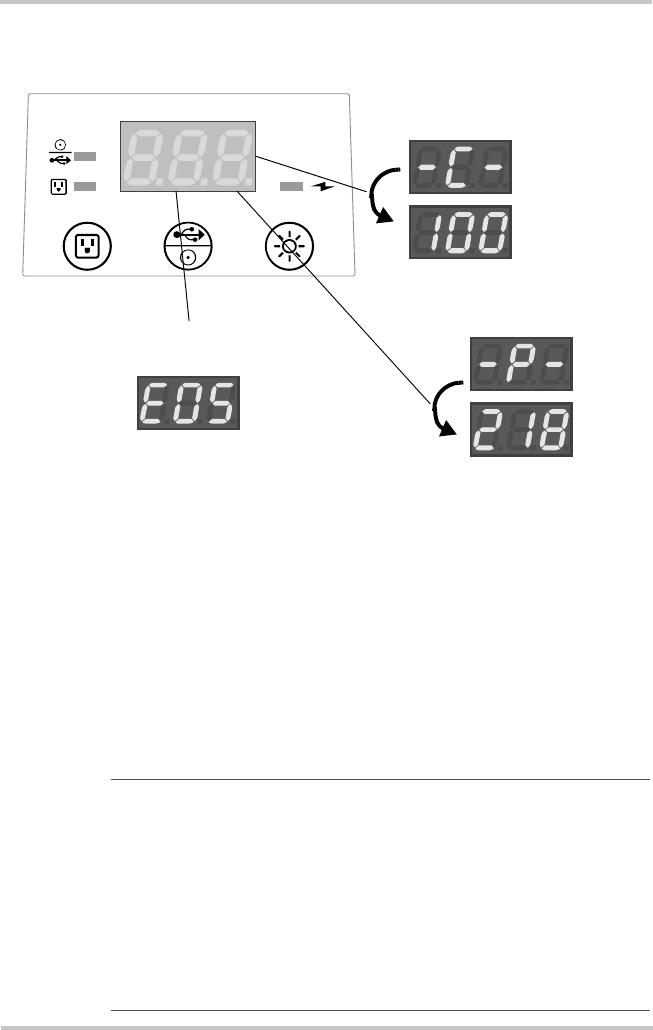
Interpreting Display Codes
975-0328-01-01 19
Interpreting Display Codes
Checking Battery and AC Status
When either of the AC sockets, DC socket, or lamp is
initially turned on, the digital display window flashes the
different states of the battery charge and AC output power.
The display automatically shuts off after 30 seconds to
conserve energy from the internal battery.
While in use, pressing any of the buttons abruptly will also
momentarily flash the different states of the battery charge
and AC output power for 30 seconds.
Figure 3-5
Different Display Codes
Note: The Digital Display shows battery level and output power
information. It flashes for 30 seconds before turning off
automatically. It shows:
• the symbol -P- before displaying the inverter’s Output Power
in W (0 to 400 W) and
• the symbol -C- before displaying the Battery Charge capacity
status in % (40 to 100) or Lo when capacity is below 40%.
Error codes are displayed as the error occurs. See Table 5-2,
“Display Error Codes” on page 39
Displays the
Output Power (W)
Displays the
Battery Charge (%)
Displays an error code. See Table 5-2,
“Display Error Codes” on page 39.


















