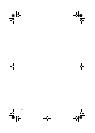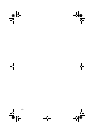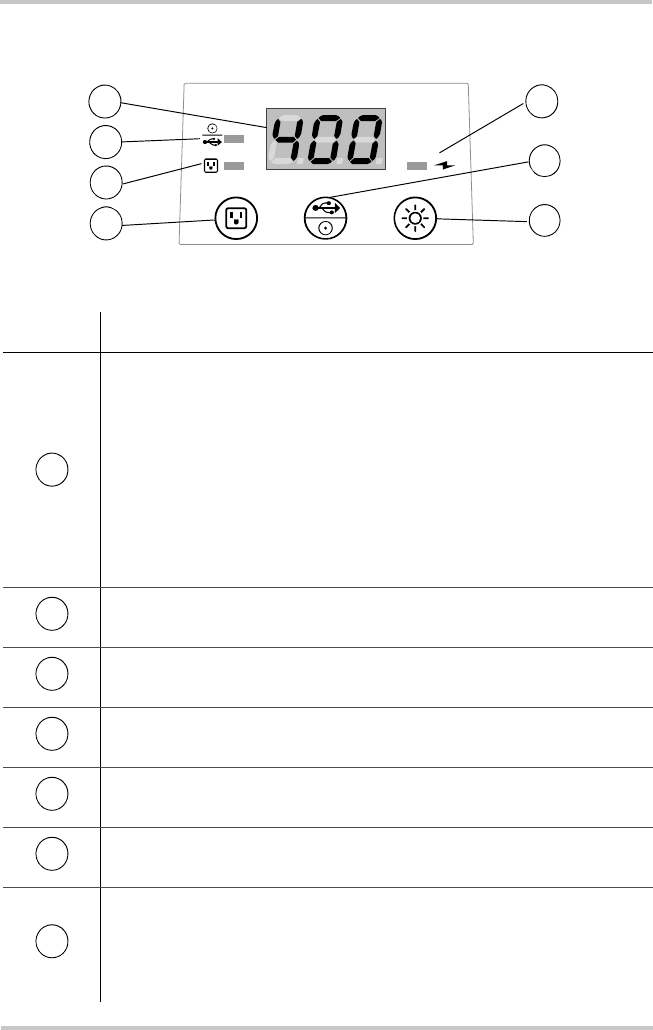
Powerpack Solar 400 Features
975-0328-01-01 5
Control Panel and Display
Figure 2-3
Control Panel and Display
Feature Description
The Digital Display flashes intermittently:
• -P-, then Output power in W (0 to 400) and
• -C-, then Battery charge capacity status in % (40 to 100), or
• -C-, then Battery charge capacity status as Lo,
if % is below 40
for 30 seconds before turning off to conserve power.
Note
: The symbol E0x flashes when the unit alarms and
encounters an error. “x” is a numeric error code. See Table 5-2,
“Display Error Codes” on page 39.
DC/USB LED Indicator Light comes on when the DC socket and
USB port are activated.
AC LED Indicator Light comes on when the AC sockets are
activated.
Press and hold the AC Button for one second to activate the AC
sockets. Press and hold again to turn power off.
Press and hold the Lamp Button for one second to turn the hi-
bright lamps on. Press and hold again to turn power off.
Press and hold the DC/USB Button for one second to activate the
DC socket and USB port. Press and hold again to turn power off.
The Charging Status indicator light blinks when charging using
the AC Charger. The light stays on when the battery reaches its full
charge.
Note
: Does not work with the DC socket and solar panel.
7
3
2
6
1
4
5
1
2
3
4
5
6
7