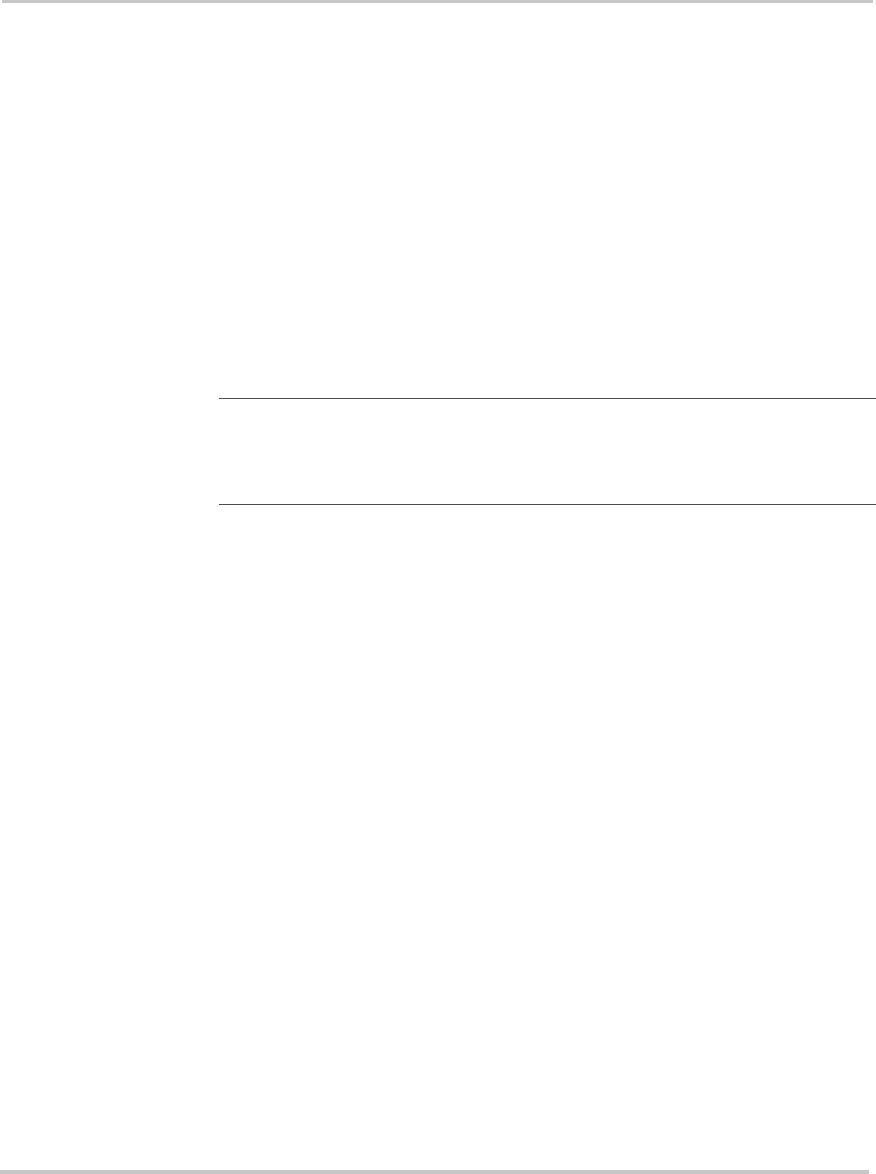
Functional Test
4–2 976-0043-01-02
Basic Functional Test
The following steps will complete a basic functional test of the Sine Wave
Plus. If any test fails, please refer to Chapter 9, “Troubleshooting” for
assistance.
Confirm all Connections
Once the AC and DC wiring have been installed and connected, take a
moment to go back over all connections and make sure they are secure
and have been installed properly.
Applying Battery Power to the Inverter
To apply battery power to the inverter:
1. Before applying DC power to the inverter, measure the voltage and
polarity of the cables (measure at the battery side of the disconnect or
breaker).
2. Apply battery (DC) power to the inverter by turning on the battery
bank DC disconnect.
The inverter will power up, the LCD display will illuminate, but the
inverter will remain in the OFF Mode (as shown in Figure 4-1).
Important:
The inverter is NOT reverse polarity protected. Reversing the
battery polarity on the DC input connections will cause permanent damage to the
inverter which is not covered under warranty. Always check polarity BEFORE
making connections to the inverter.


















