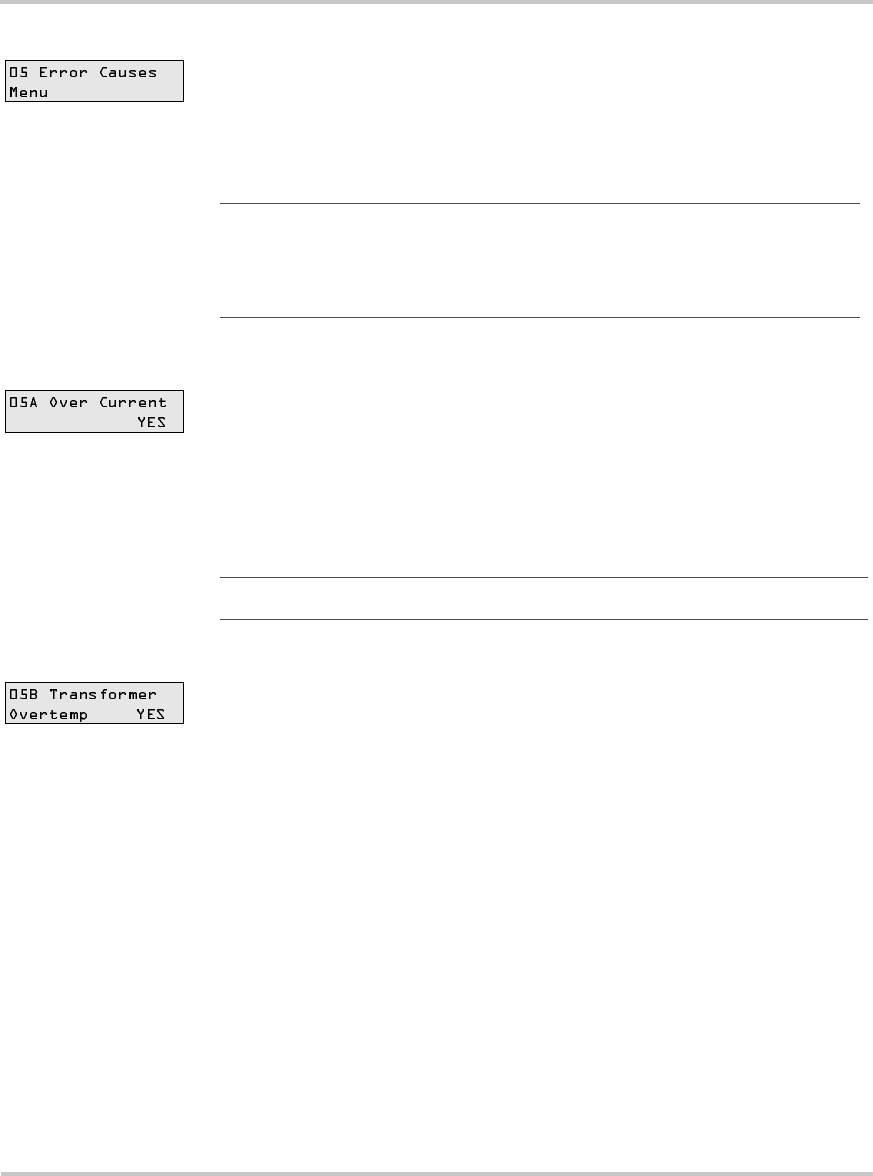
User Menu Description
976-0043-01-02 8–25
05 Error Causes Menu
Detected inverter errors cause the red ERROR LED to illuminate. These
menu items help determine the cause of error conditions.
These menu items normally display “NO” for all menu items in which no
error is detected. The display changes to “YES” for menu items where
errors were detected.
05A Over Current
If “Yes” is displayed, the AC output wiring of the inverter is short-
circuited or has had an excessive load connected for too long.
To clear this fault, disconnect the loads and restart the inverter by pressing
the red INV ON/OFF MENU button to directly access the 01A Inverter
menu item and select OFF, then ON or SRCH. Reconnect the loads (one
at a time) to find the load, or combination of loads, causing the problem.
05B Transformer Overtemp
If “yes” is visible in this display, the transformers have exceeded their
designed operating temperature and the inverter will shut off.
If the unit is operating as a battery charger when this error condition
occurs, the inverter stops charging to prevent further overheating.
In the inverter mode, overheating can be caused by:
• powering an excessive load for too long,
• blocked air vents or a fan failure, and/or
• insufficient circulation that allows the exhaust from the unit to be
drawn back into the unit.
When the inverter has this error condition, AC current from the source
(utility grid or generator) is passed through the inverter to power the
loads. Power management features provided by the inverter are not
available with this error.
The inverter automatically resets when it has cooled.
Note:
All errors except “05A Overcurrent”, “05F External Err
(Stacked)”, and “05G Input Relay Failure” will allow the external AC
source (if within acceptable tolerances) to pass-through to the inverter’s
output.
Note:
An over-current condition will shut down the inverter.


















