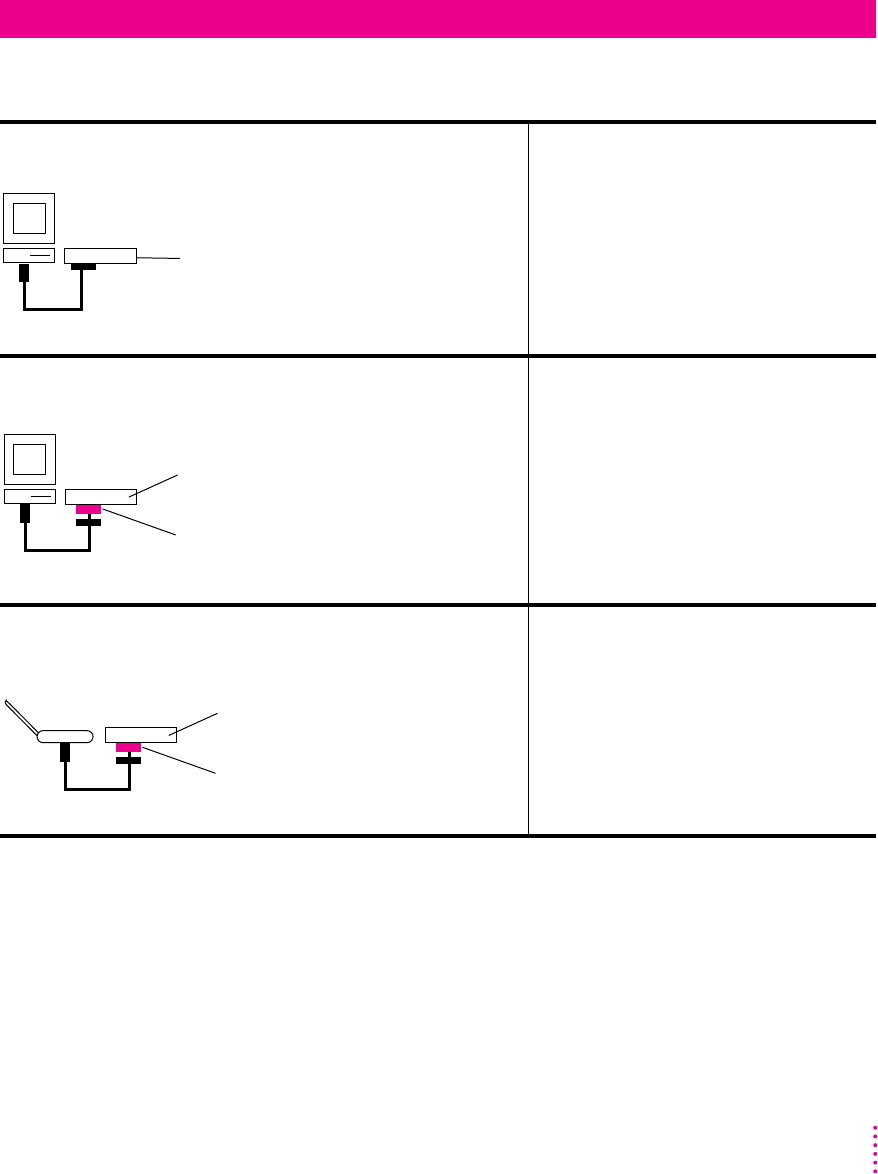
163
Assembling a SCSI Chain
The scanner is connected directly to the Macintosh.
No other external SCSI devices are set up.
All Macintosh computers
except
Macintosh IIfx and PowerBook Scanner Termination
m
No external SCSI terminator is needed.
m
Use factory setting (SCSI ID number 2,
termination on); no change is required.
m
You can change the scanner ID number if
you need to, but set termination on.
Scanner is the only device connected to the Macintosh
Scanner connects directly to
Macintosh with SCSI system cable.
Macintosh
Scanner
Macintosh IIfx only Scanner Termination
m
Use special Apple Macintosh IIfx terminator
between large end of system cable and
scanner.
m
Set scanner SCSI ID to number 2,
termination off.
m
You can change the scanner ID number if
you need to, but set termination off.
Macintosh PowerBook only Scanner Termination
m
Use external terminator between large end of
system cable and scanner.
m
Set scanner SCSI ID to number 2,
termination on.
m
You can change the scanner ID number if
you need to, but set termination on.
IIfx terminator
Macintosh IIfx
Scanner
Scanner connects directly to Macintosh
with SCSI system cable and terminator.
Terminator
Scanner
Scanner connects directly to Macintosh
with SCSI system cable and terminator.
Macintosh
PowerBook


















