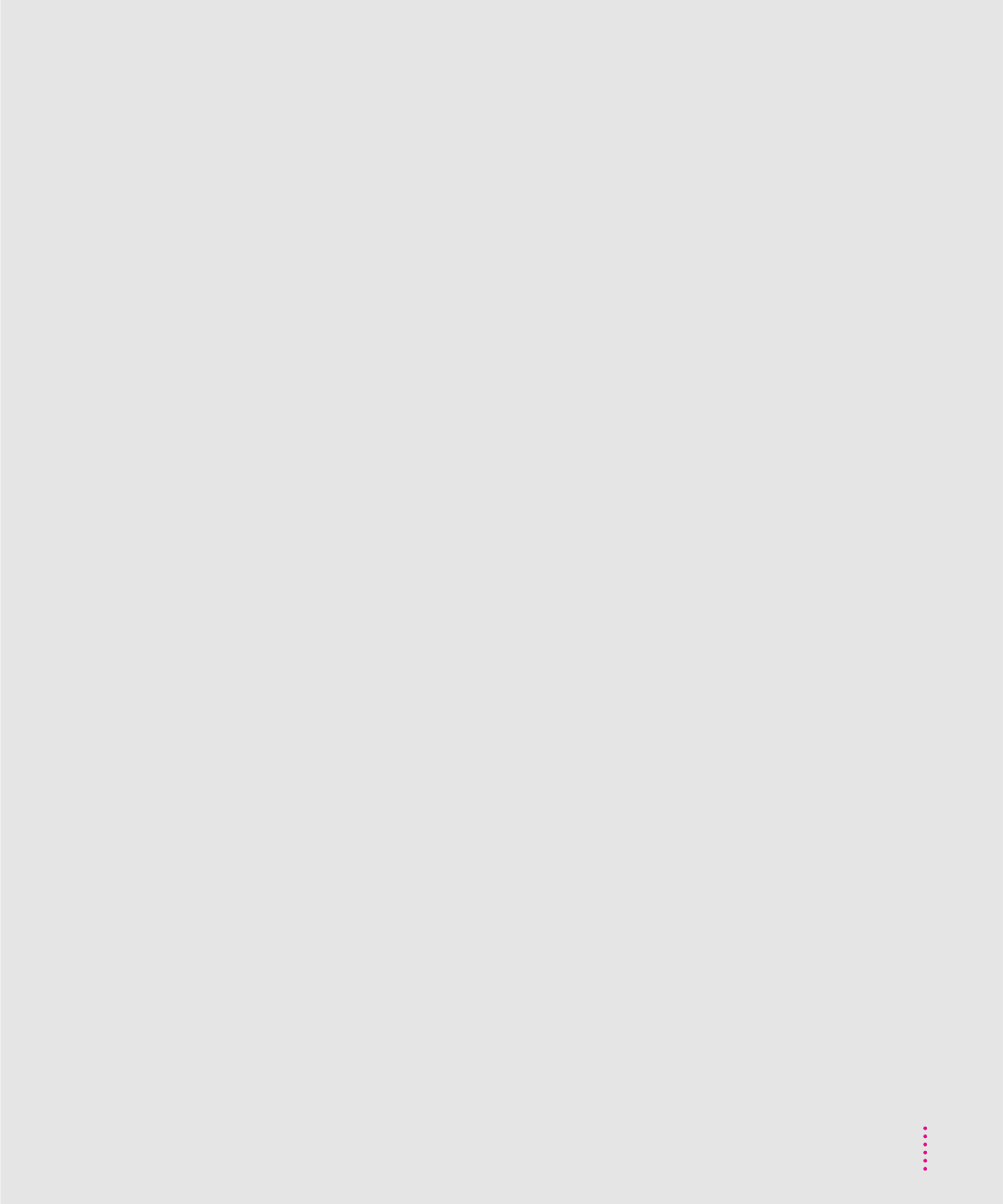
communications regulation information
vii-viii
computer screen, scanning resolution
for 52
connecting scanner
to Automatic Document Feeder 10
to Macintosh 13–15
SCSI cable 14
to Transparent Media Adapter 10
contrast
adjusting in images 78
changing 53–54
Contrast option (Select a Range) 54
Copy command (Edit menu) 102
copying selections 75, 102
copyright regulations 59
cover 10–11, 31
Crop command (Image menu) 105
cropping
adjusting 38
scanned image 84, 105
custom installation 21
custom settings for scanning 51–55
Cut command (Edit menu) 102
cutting and pasting selections 75–76, 102
D
darkness level (threshold) 55–56
dashed line (marquee) 66
delivery guide sheet, replacing 130–133
destination, indicating 36
dialog boxes
Apple Color OneScanner 36, 50
ColorSync Preferences 87
Resize 82
Scanner Install Script 21
Scan Router 42
TextBridge 93
Threshold 56
Tone 54
Unsharp Masking 80
diffuser
cleaning 150
location 139
dimensions, changing 57
disks
backing up 20
installation 19
Dispatcher, assigning fax applications
to 42
Dispatcher command (Window
menu) 108
Dispatcher window 24, 32, 46–48, 89
document feeder. See Automatic
Document Feeder
document glass, cleaning 112
documents. See also originals
copying an image into 75
placing on glass 29
problems in document feeder 117
restrictions 28
sizes 153
dots per inch, setting 51–52
drag-and-drop icons 24
in Dispatcher window 34, 47–48
TextBridge application 89
drawing lines 71
drawings and calligraphy. See originals
driver for scanner 19
E
Easy Install 21
editing images 33
editing tools 63, 68–74
Effects command (Image menu) 106
Ektapress film 148
Ektar 100 film 148
electrostatic buildup 8
environment for scanner 8, 154
EPS (Encapsulated PostScript Language)
image format 41
eraser tool (tool palette) 64, 109
erasing 64, 70, 109
extension cords 9
external SCSI devices 7
169
Index


















