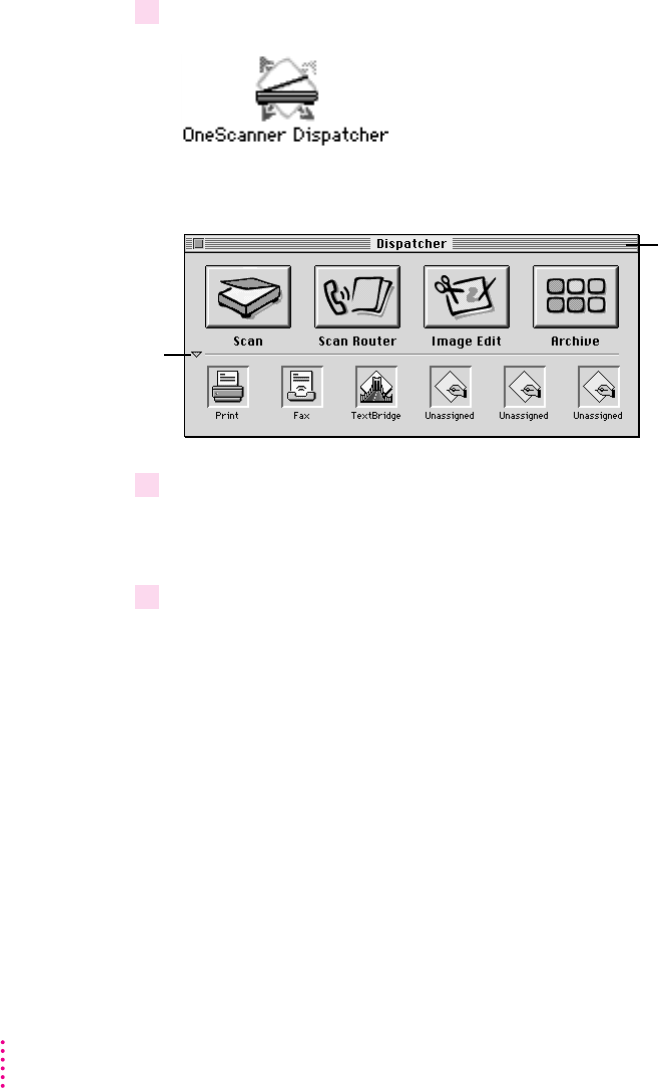
Opening the OneScanner Dispatcher application
To start scanning, you need to open the OneScanner Dispatcher application.
1 Double-click the OneScanner Dispatcher icon.
The Dispatcher window opens.
2 To hide (or show) the bottom half of the window, click the arrow.
You’ll find information about using the Dispatcher window throughout
this chapter.
3 To move the Dispatcher window anywhere on the desktop, drag it by its title bar.
You can leave the window in a convenient spot for handy access when you’re
ready to scan or edit images.
32
Chapter 4
Title bar
Arrow


















