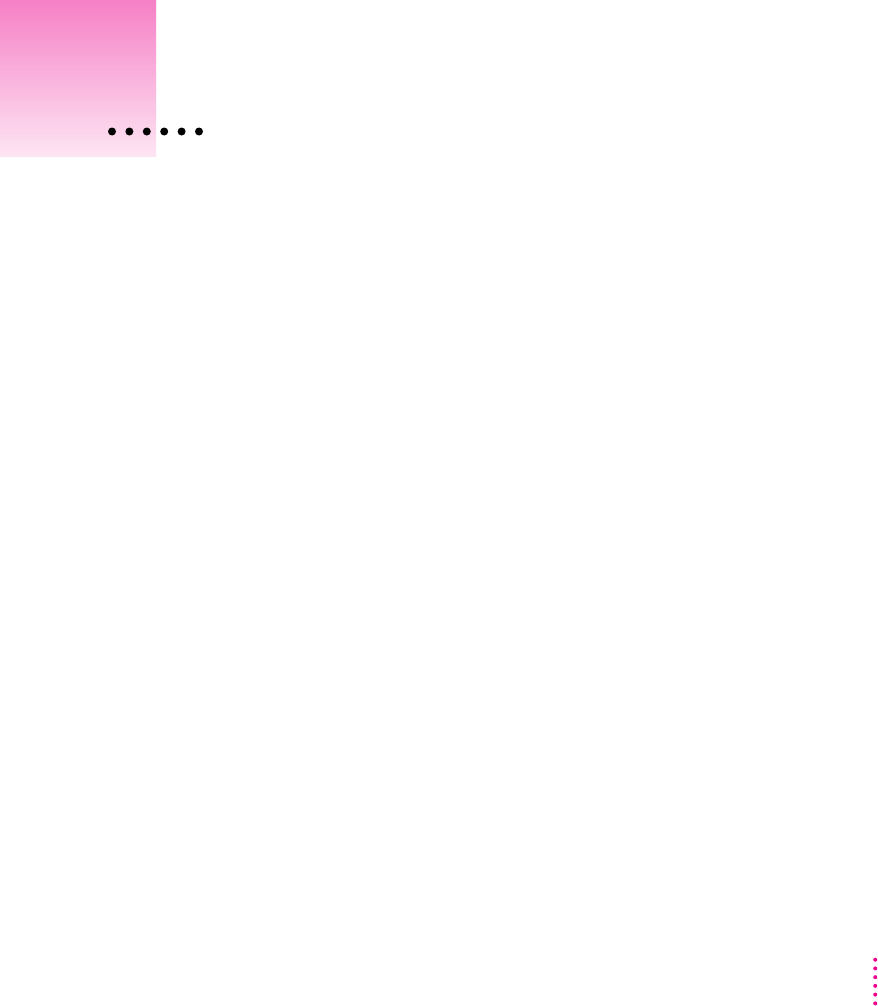
This chapter tells you how to install the software you need to use the Apple
Color OneScanner. You’ll find instructions for
m installing the Apple OneScanner Dispatcher application and related
software
m installing the Apple Color OneScanner plug-in module for use with a
compatible graphics application
m assigning the Xerox TextBridge application for use with the scanner
software
m installing Kai’s Power Tools and Convolver plug-ins from MetaTools
(plug-in filters which come with the Color OneScanner 1200/30)
About the disks
To install the scanner software, you need the disks that came with your
scanner (in the accessory kit). You should have two disks: OneScanner
Dispatcher Disk 1 and Disk 2. These disks contain
m the Installer, a system program you use to install everything you need to
use the scanner
m the scanner driver
m a Read Me file, which provides information available too late to be
included in this manual, and the SimpleText application program for
viewing the Read Me file
19
3
Installing the Scanner Software


















