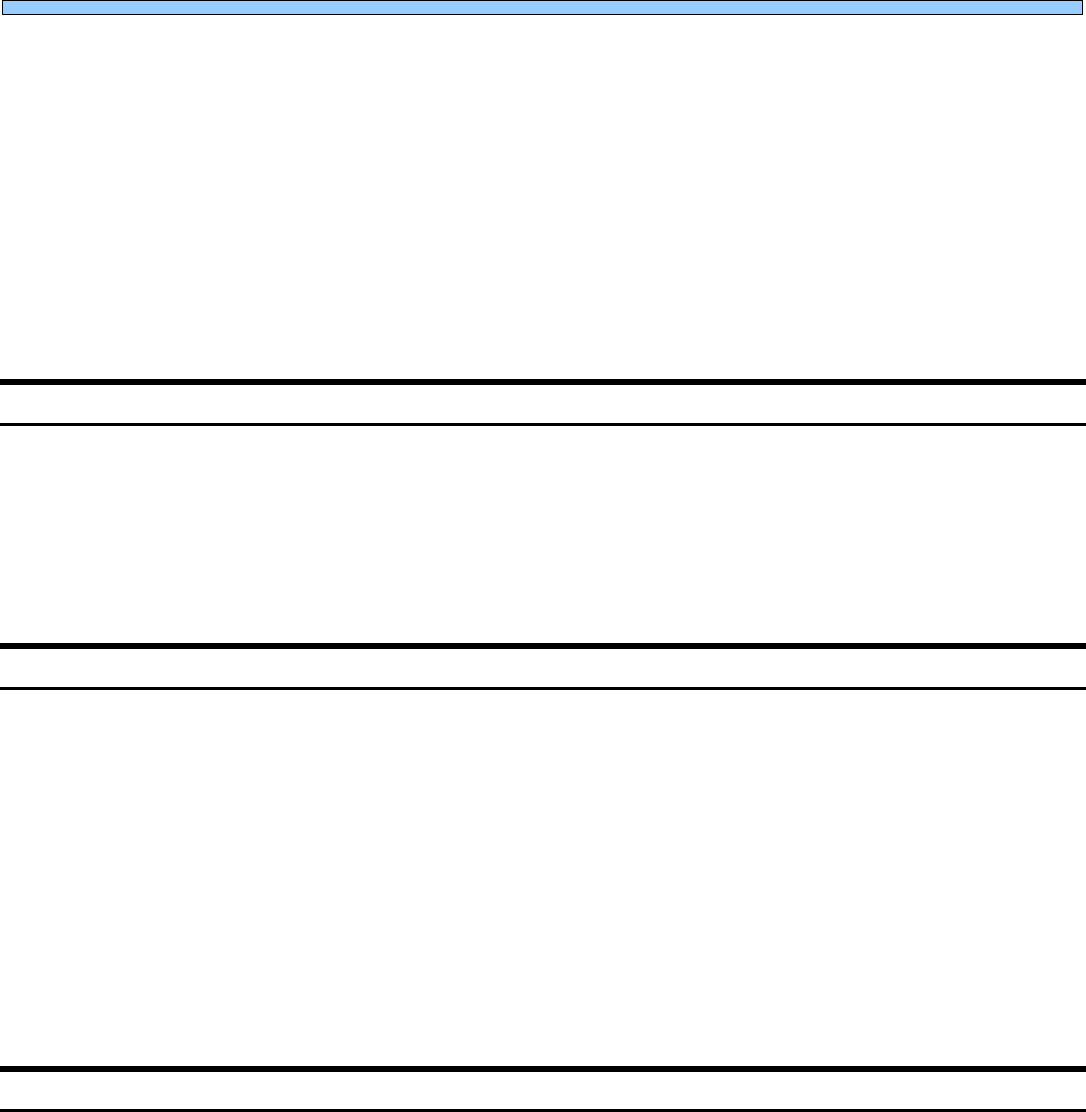
For more information on Genuine Xerox Supplies, call 1-800-822-2200 in the USA and 1800-668-0133 in Canada 9
The quality of image laid down by the printer will not be as good as is typically seen with plain paper
sheets designed for color xerography, and areas of halftone / solid coverage may degrade more
quickly. Please ensure that print quality meets your requirements before committing to extended
usage.
Lastly, Xerox Premium Digital Carbonless paper may react with the residual debris left behind by
non-Xerox branded carbonless materials resulting in significant and immediate contamination of
machine components. If a non-Xerox branded material has been run prior to running Xerox Premium
Digital Carbonless it is suggested that all components, in direct contact with the paper, be replaced to
ensure trouble free operation.
Media and Applications Not in the Recommended Materials List
DISCLAIMER: The information in this section is intended only for those who have a specific
request to use a special material or application in the DocuColor 2045 / 2060 / 5252 that is not
on the Recommended Materials List. It must be understood that running these types of jobs
may result in degraded image quality, an increase in jams, an increase in service calls, or, in
the most severe case, damage to the machine. In addition, Xerox cannot provide support for
these materials.
DocuColor 2045 / 2060 output Incompatibility with DocuTech Systems
A few applications require solutions in which paper needs to be run in a color system with a second
printing pass through a black and white printer. Our experience with the Xerox DocuTech line of
products has not been positive. Serious contamination issues have been verified when running
DocuColor 2045 / 2060 / 5252 output on a Docutech 135 system due to toner composition
differences and the difference in fusing temperatures.
If done in the opposite direction (ie. Black and white pass first followed by a DocuColor 2045 / 2060 /
5252 pass) smeared images will occur since the fuser oils used are different in these two systems.
Some systems will have an interposer or inserter drawer where cover or insert materials can be
loaded. DocuColor 2045 / 2060 / 5252 output can be fed and inserted within a job using DocuTech
systems equipped with an interposer since they do not have to pass through the fusing unit. Residual
fuser oil may, however, still lead to feeding difficulties.
Pre-printed Forms and Printing Inks
Choosing the correct ink is the first step in designing forms that will function well in Xerox printers.
The forms should be printed with inks that cure well, are not tacky, and do not offset (transfer from a
printed sheet onto other surfaces). In choosing an ink, form printers must consider the conditions to
which the forms will be exposed while passing through the printer, taking into consideration the heat,
pressure, and dwell time during which the pre-printed paper is subjected to both.
In the past, good performance has been reported when using inks of the oxidative type, those that
are cured using ultraviolet (UV) light, and laser-safe inks. Oxidative inks may require several days to















