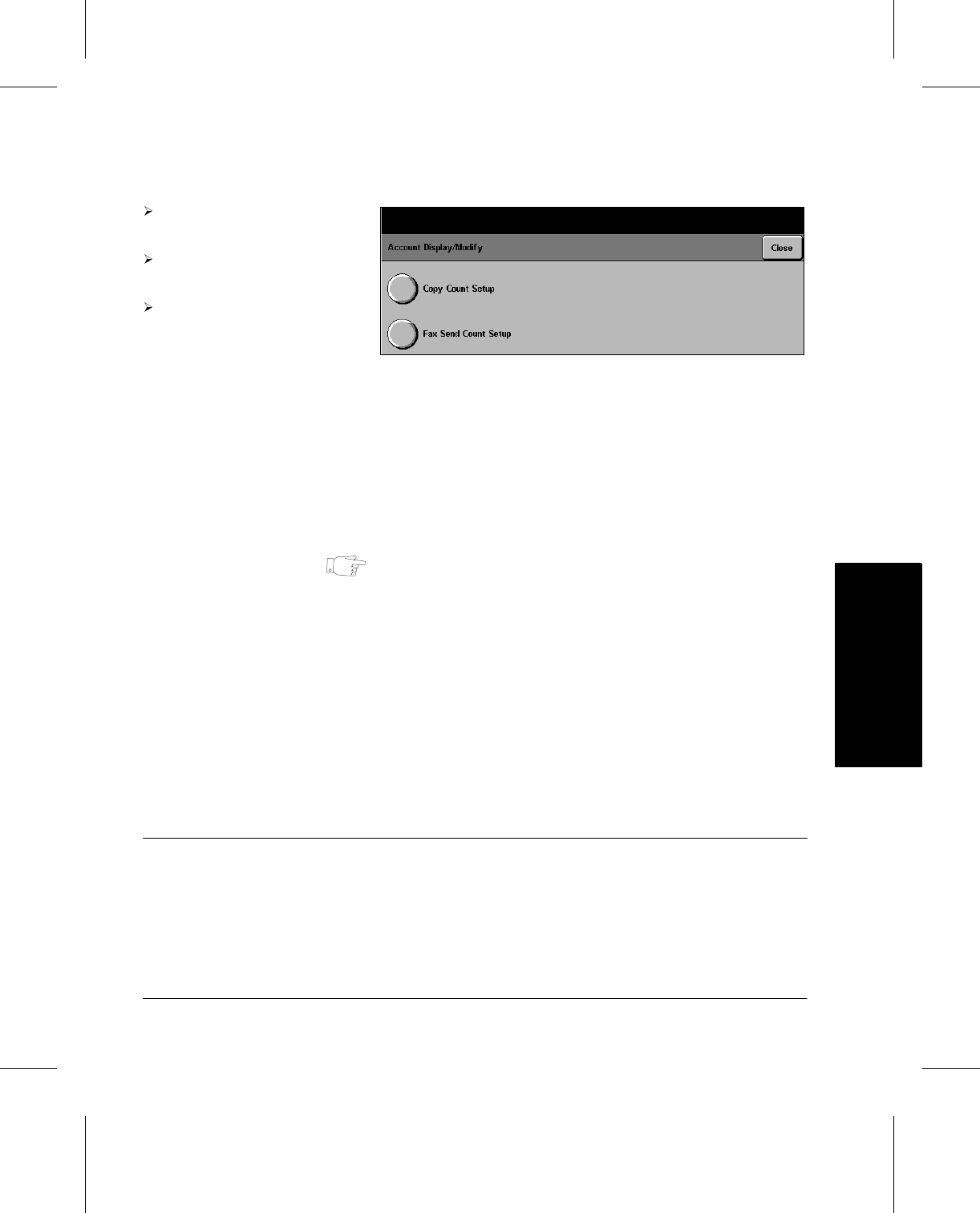
Xerox Document Centre 220/230/332/340 Setup Guide Page 6-13
Auditron Setups
Auditron Setups
Scroll buttons a new limit can be entered to restrict the number of prints
which can be assigned to this account.
Unlimited there is no limit on the number of prints that can be assigned
to this account.
Reset Count the counters for this account will be reset to zero.
HINT: Users can check the status of their accounts by
pressing the Machine Status button on the Control Panel.
Auditron is on the Reports & Counters tab.
Delete Account the selected account will be deleted
Modify Account displays the services and copy limits for the selected
account.
Clear Counters resets counters for the selected account to zero.
Reset All Accounts resets counters for ALL ACCOUNTS to zero.
Job Completion Setup - DC220/230
This feature sets machine behaviour when the user’s
account limit has been reached. When the limit is reached,
the machine will either stop the current job immediately or let
the job finish and go over the limit.
Select the services required
for this account.
Make other selections as
required - see below.
Touch Save and Close to
continue.


















