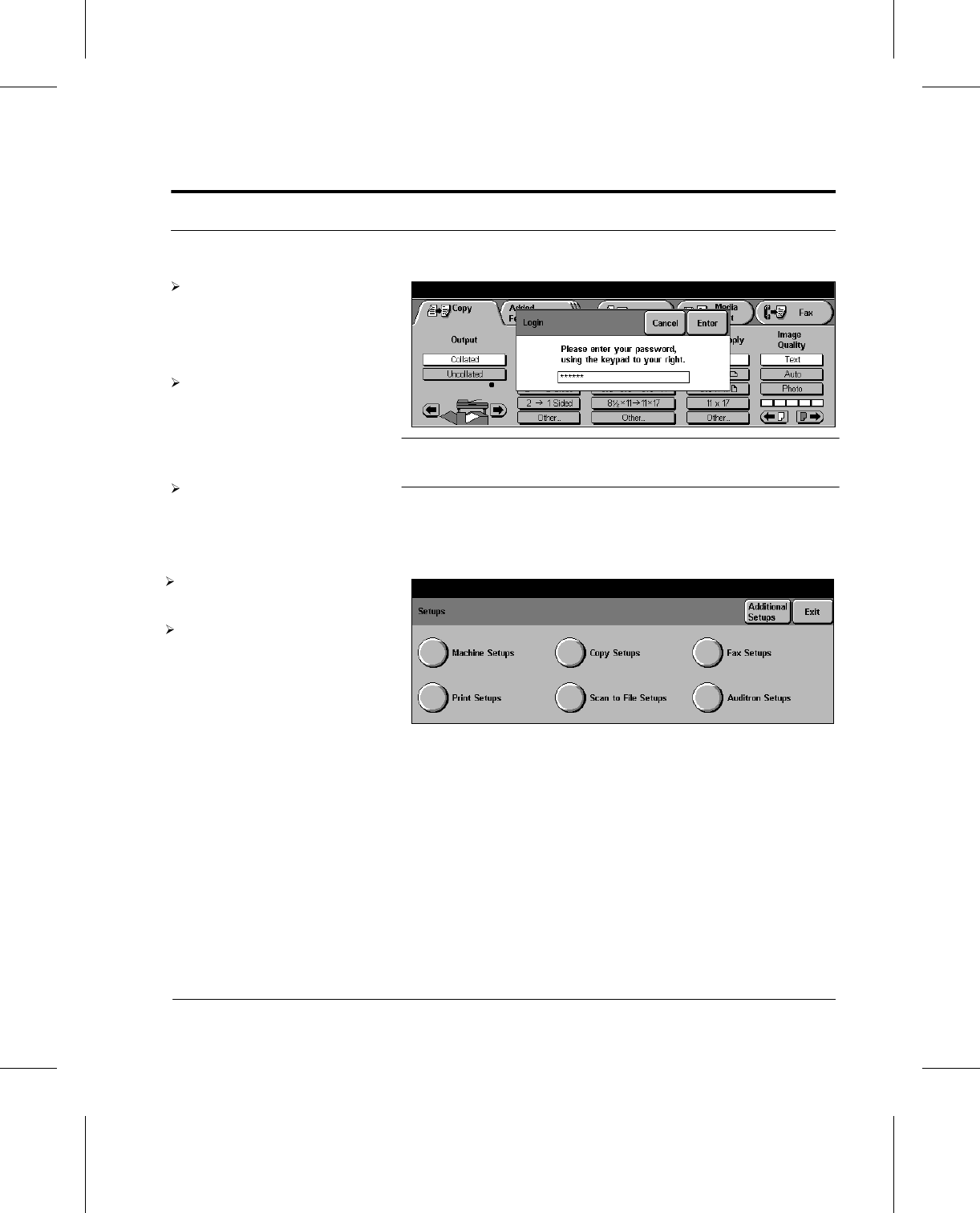
Page 6-2 Auditron Setups
Access Auditron Setups
Press the Access button on
the Control Panel.
A pop-up window will be
displayed on the Touch Screen.
Press the # button on the
Control Panel and use the
number keypad to enter an
Auditron Administrator PIN -
see NOTE.
Touch Enter in the pop-up
window.
NOTE: The default password is #22222 which may be used if
PINs have not yet been assigned.
Touch the Auditron Setups
button.
Proceed according to
machine model:
- For DC332/340 refer to
“Internal Auditron -
DC332/340” on Page 6-3.
- For DC220/230 refer to
“Internal Auditron -
DC220/230” on Page 6-10.


















