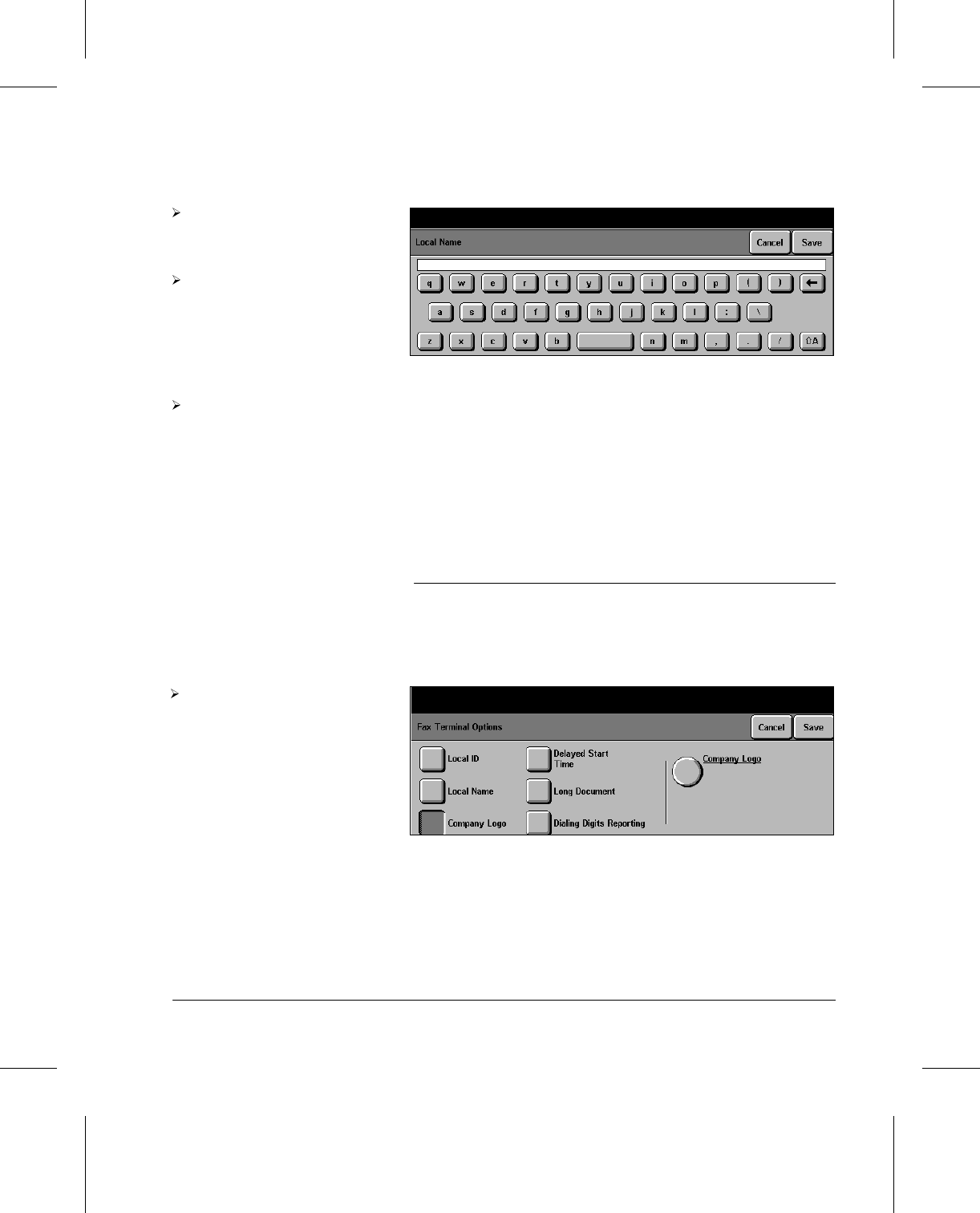
Page 5-6 Fax Setups
Company Logo
Company Logo is used in the header of the transmission
report and in the cover letter for fax documents to identify the
organization sending the fax.
Touch the second Local
Name button on the right of
the screen.
Use the keypad on the
screen to enter the Local
Name of the Document
Centre 220/230/332/340 (up
to 20 characters including
spaces).
Touch Save to continue.
Touch the Company Logo
button.


















