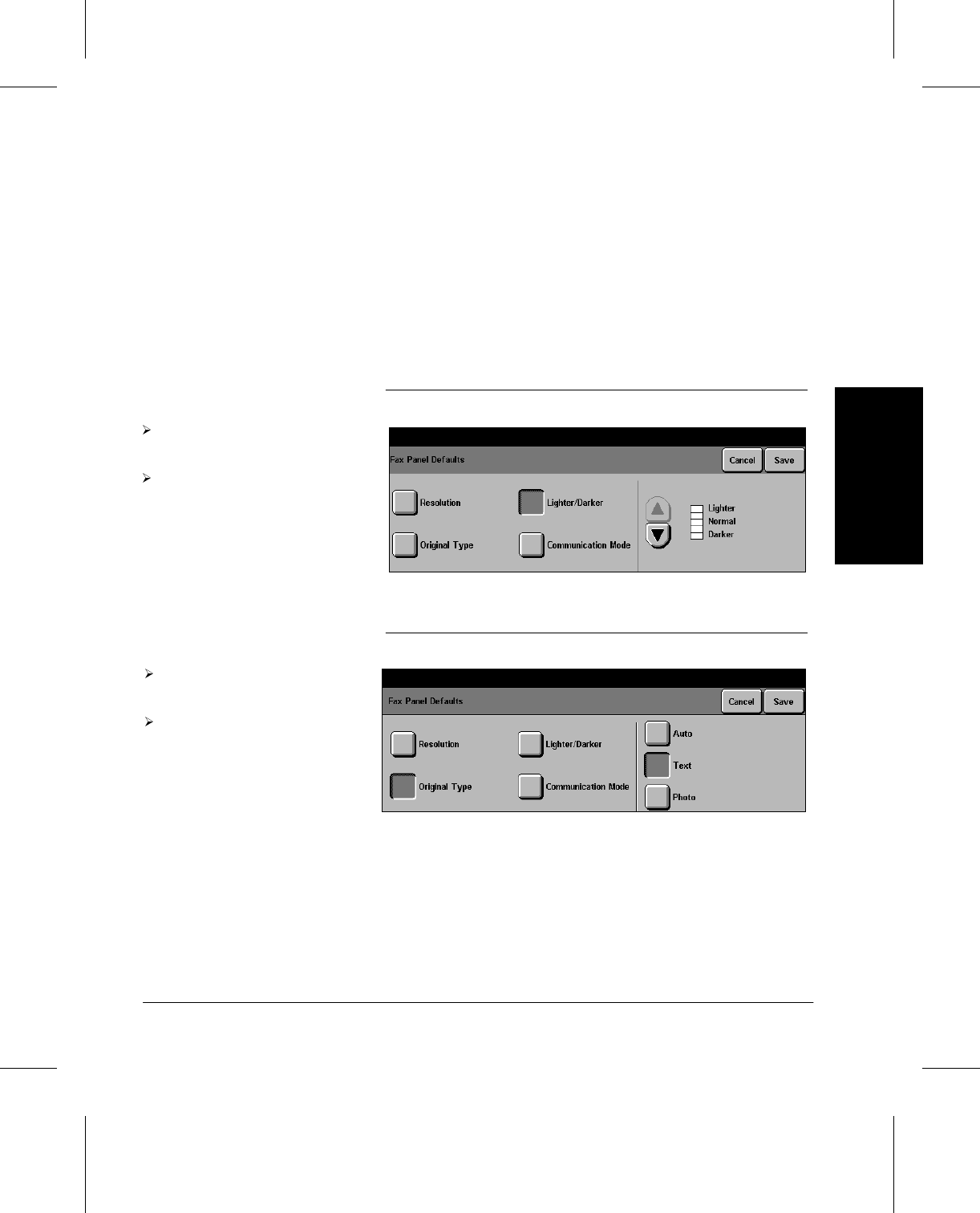
Xerox Document Centre 220/230/332/340 Setup Guide Page 5-17
Fax Setups Fax Setups
Fax Setups
Standard (200 x 100) reduces communication time - use for text documents.
Fine (200 x 200) combines features of standard and super fine resolution -
use for most fax documents and for black and white
graphics
.
Super Fine (400 x 400) improves image quality and rendition - use for photos,
halftones and images with grey tones.
Lighter/Darker
Original Type
Auto separates images into text and photo areas automatically,
and implements image processing for each area.
Text optimizes image processing for text, lines, and solid areas.
Photo optimizes image processing for photographs.
Touch the Lighter/Darker
button.
Use the scroll buttons to
select the default option
required.
Touch the Original Type
button.
Select the default option
required - see below for a
description.


















