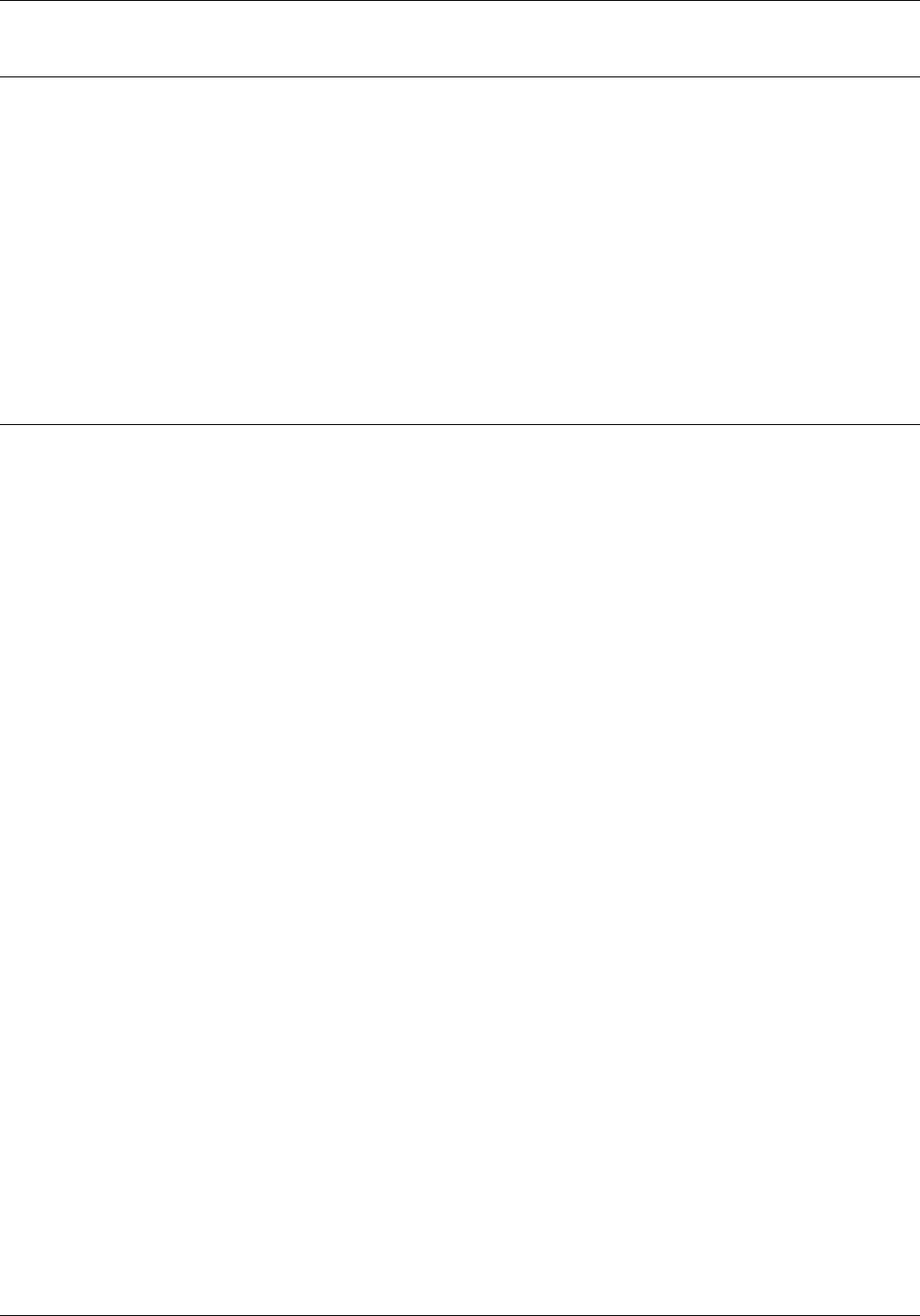
INSTALLATION
Timeout settings
The job end timeout setting determines how long the fax
software waits without receiving data from your applications
before it terminates the fax job. The fax software job end
timeout setting must be less than the network timeout. The
default job end timeout is 20 seconds, which is less than most
network timeout settings. Refer to the section, “Setting
advanced options with INSTALL/A,” in the “Administering the fax
software” chapter.
N Note: Only change the job end timeout if some of your
jobs terminate before they are completed. If you
increase the fax software job end timeout, you will need
to increase the network timeout setting, also. In that
case, contact the network administrator.
Printer port
If you installed the fax software to work with a network, select
the network capture port as your printer port during installation.
In order to fax successfully, set the application to output to the
printer port (the same as the network capture port).
N Note: Do not set your application to print directly to the
network queue, if it has that capability.
1-14 XEROX MRP FAMILY FAX MODEM FOR MS-DOS OPERATOR GUIDE


















