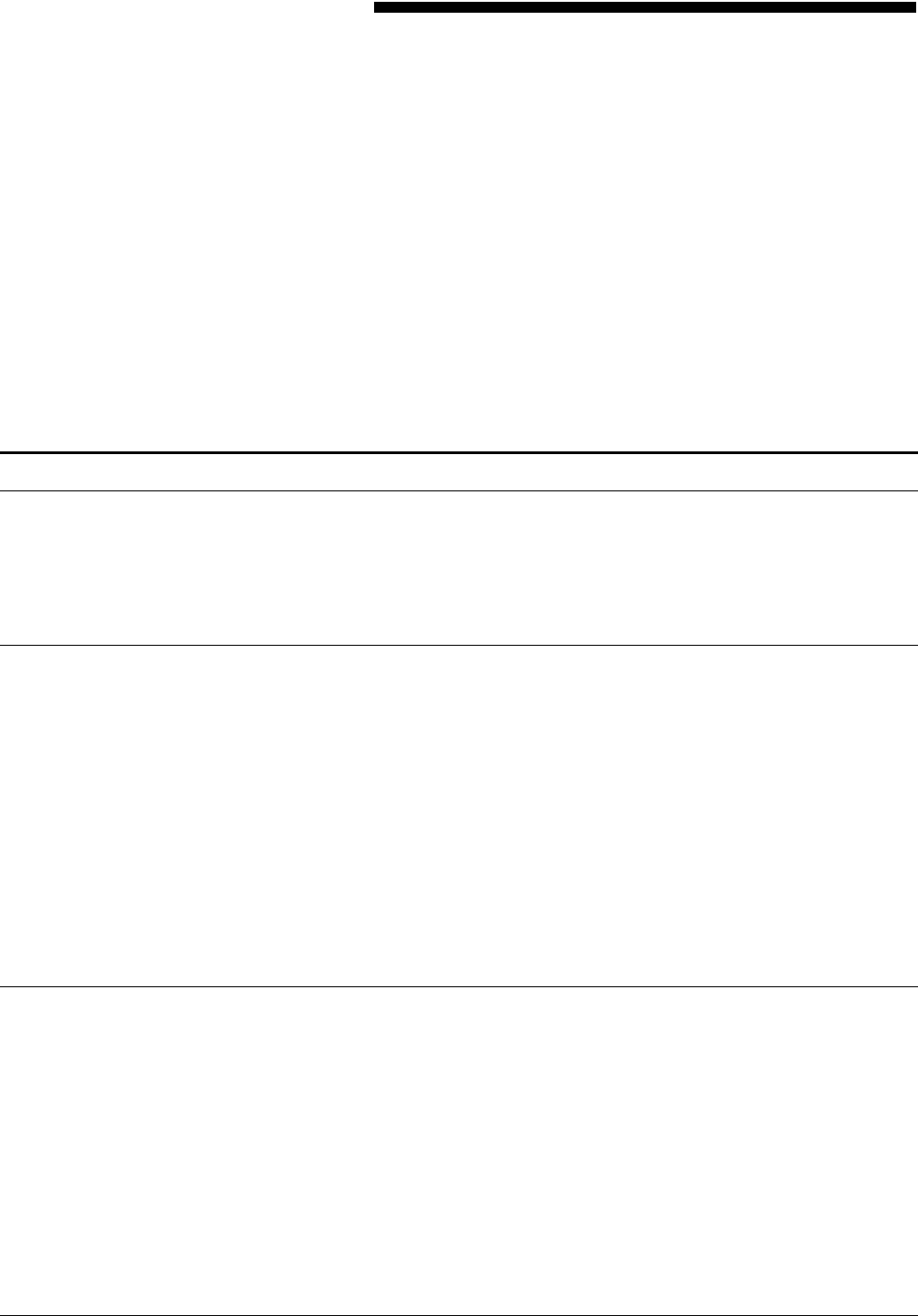
5. Troubleshooting
This chapter provides the following information:
• Error messages that may appear on your screen when you are
loading or unloading the fax software
• Solutions to some problems you may encounter when you
install and use the fax software
• Printer control panel error messages
• Procedures for printing a Fax Setup Report.
Fax software error messages
This section contains error messages that are displayed when an
error occurs when loading or unloading any of the fax software
components. Explanations of error messages are provided when
the message is not self-explanatory.
Messages when loading PSFAX.COM program
PSFAS did not load.
PSFAX is already resident.
PSFAX requires DOS version 3.0 or later.
PSFAX cannot load, because the printer port does not exist.
Indicates you specified a printer port when you ran install that
does not exist on your system.
PSFAX cannot load, because PrintCache is not already loaded.
Indicates you chose PrintCache as your printer port when you ran
install, but that PrintCache was not loaded when you tried to
load the fax software.
Messages when unloading PSFAX.COM program
Beginning to unload PSFAX...
PSFAX is not currently loaded.
You have tried to unload PSFAX.COM, but it was not loaded.
PSFAX is not the most recently installed memory resident
program. Unload the most recently installed utility first.
PSFAX.COM must be the last memory resident program loaded in
order to be unloaded using the PSFAX/U command. If not, try
unloading more recently loaded programs (consult their manuals
for information on unloading) and then try issuing the PSFAX/U
command again. If you cannot unload more recently loaded
XEROX MRP FAMILY FAX MODEM FOR MS-DOS OPERATOR GUIDE 5-1


















