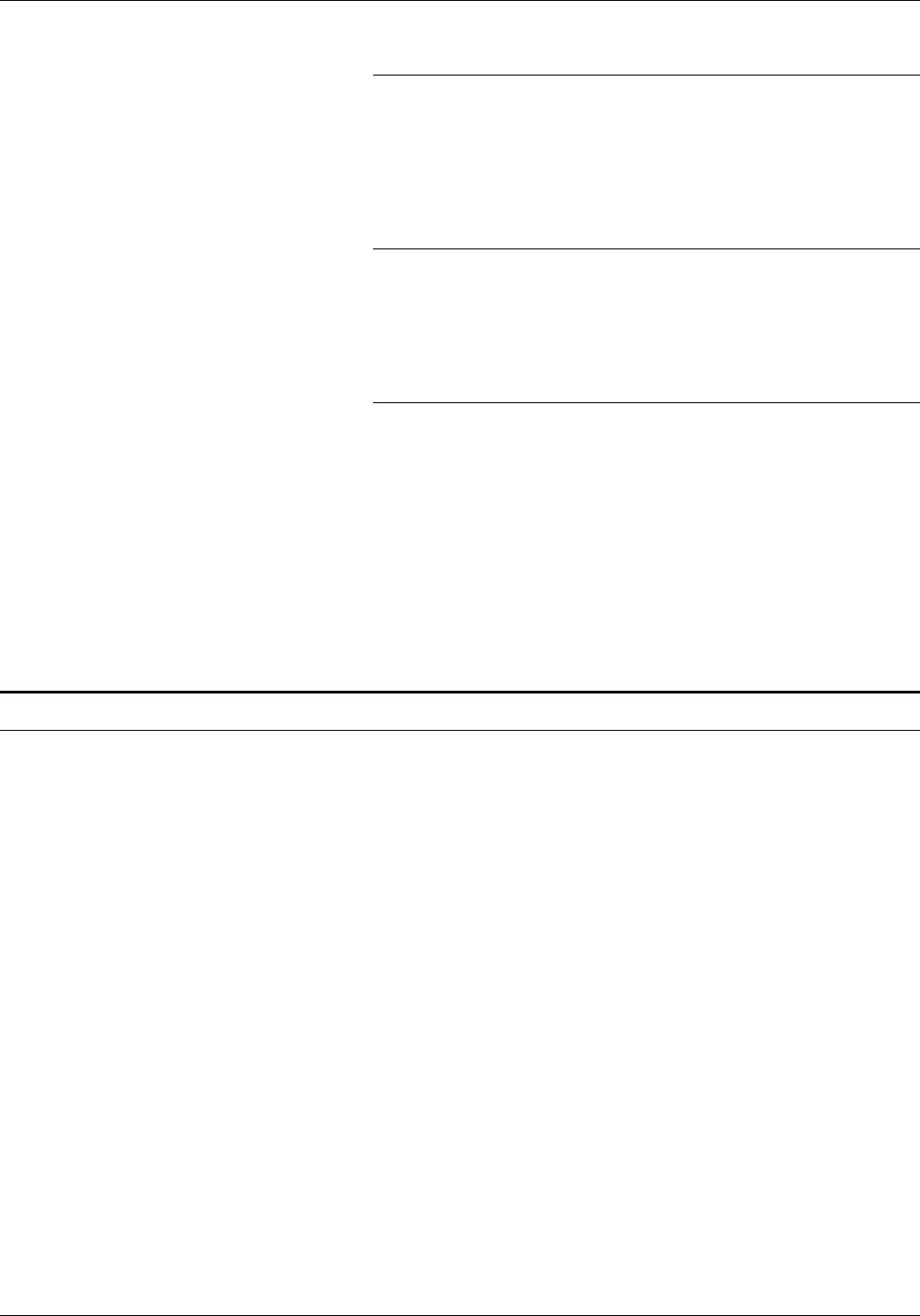
ADMINISTERING THE FAX SOFTWARE
Automatic Activity Report (Y/N)
The printer generates a log of recent fax activity every time the
buffer to hold activity information gets full. This log is useful for
confirming that broadcast fax and delayed fax transmissions have
been completed. Use this setting to turn the Activity Report
feature on or off.
Timestamp each fax (Y/N)
By default, the printer includes a timestamp at the top of each
fax page. This small line of text indicates the time the fax was
sent (in the local time zone from which it was sent). You may
turn this timestamp off by selecting N in this field.
Set fax clock (Time/Data)
The fax printer includes its own clock, which is supported by a
long-life battery when the printer is off. In general, it should not
be necessary to set the clock except at initial installation, or to
change to or from Daylight Savings Time.
To set the fax clock, type the time (hours, minutes, and seconds)
and the date (month, date, and year) in the indicated positions in
the field. Alternatively, you may insert your computer system
time by pressing F2. The time and date reported by the internal
clock of the computer is inserted in the field for use by the fax
printer.
Editing fax timeout settings
The fax software has the following timeout settings:
• Fax Job Start Timeout
• Fax Job End Timeout.
These settings are explained below.
Follow these steps to change the settings:
1. Highlight Edit timeout settings on the Advanced Installation
Options screen.
3-6 XEROX MRP FAMILY FAX MODEM FOR MS-DOS OPERATOR GUIDE


















