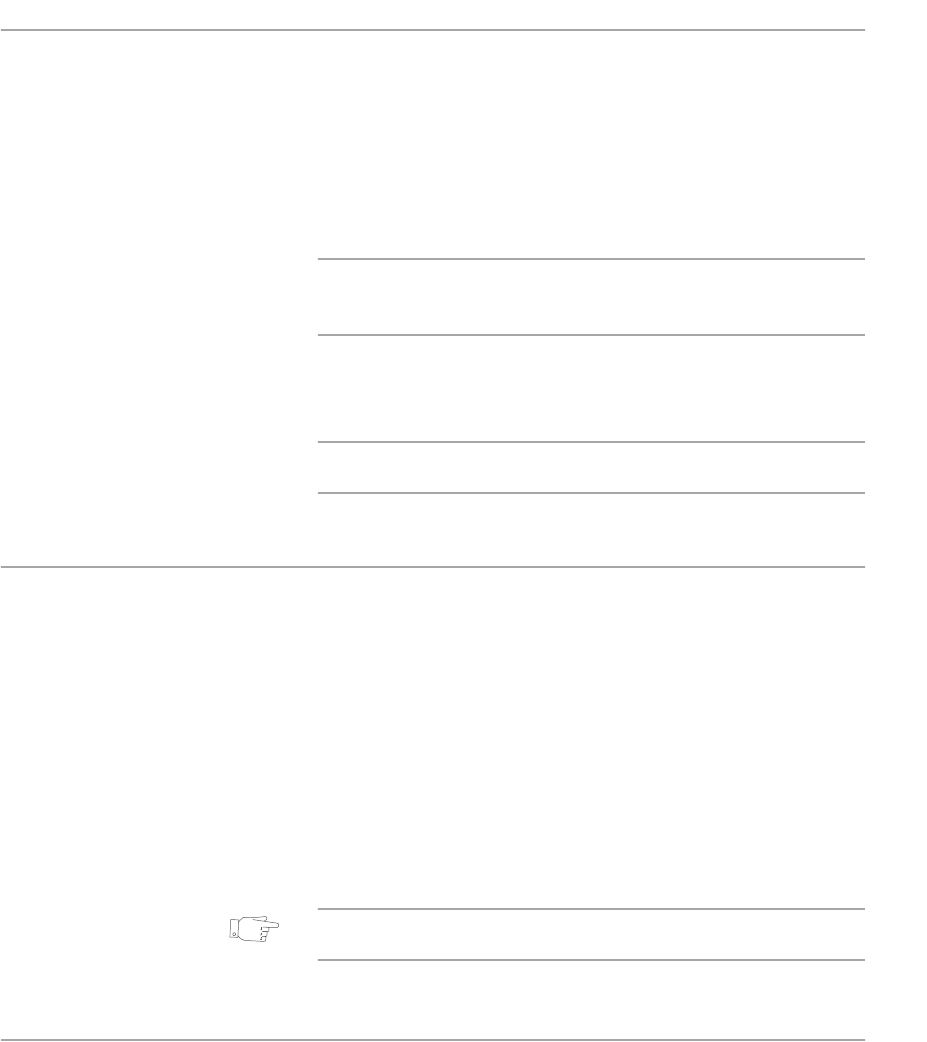
Xerox Document Centre 440/432/430/426/425/420 User Guide Page 9-27
Internet Services
Scan to Fax
To save time when sending faxes, users can set up Scan to
Fax templates using Internet Services.
¾ Create a template for Fax Services. Refer to “Template
Operations” on page 9-23 for information on creating a
template.
¾ Enter the recipient’s fax number. A maximum of 100
characters can be entered.
NOTE: Select Add to add the number to the phone list or
highlight a number in the list and select Delete to remove the
number from the list.
¾ Select the fax template at the Document Centre.
¾ Scan the document. The document is faxed.
NOTE: Scan to Fax jobs cannot be accessed or modified at
the Document Centre.
Scan with Local Copy
A hard copy document can be scanned and converted into
electronic format and printed.
¾ Create a template in Internet Services for File and Print with
Local Copy Services. Refer to “Template Operations” on
page 9-23 for information on creating a template.
¾ Select the features required for the template.
¾ Select the template at the Document Centre.
¾ Load the document and select [Start].
¾ The document is printed according to the Local Copy
settings in the template.
HINT: Templates that will Fax and Print Local Copy can be
selected using this feature.


















