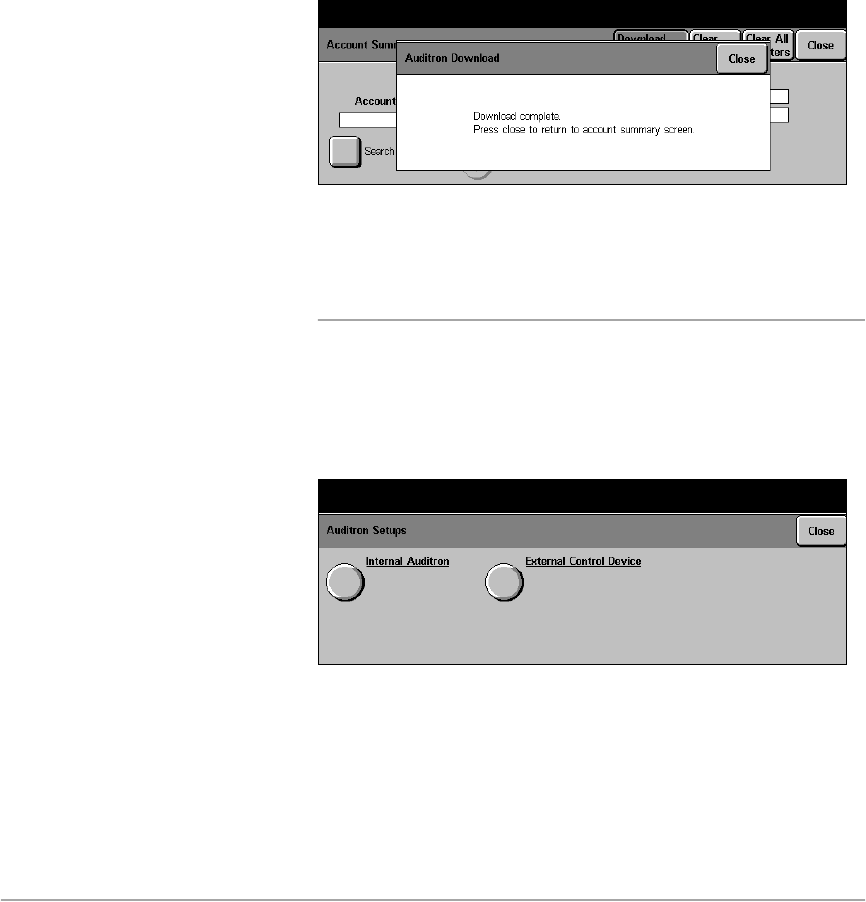
Page 11-80 Xerox Document Centre 440/432/430/426/425/420 User Guide
Download All Accounts downloads Auditron information to a PC. However, the
download process requires additional external hardware in
order to operate. Contact the Xerox Sales representative for
further information.
Job Completion Setup (DC426/420)
This feature sets machine behavior when the user’s account
limit has been reached. When the limit is reached, the machine
will either stop the current job immediately or let the job finish
and go over the limit.
¾ To download account
information select
[Download All Accounts]. A
message will appear
confirming that the download
is in progress.
¾ On completion a confirmation
message will be displayed.
¾ Select [Close].
¾ Access Auditron Setups.
¾ Select [Internal Auditron].


















