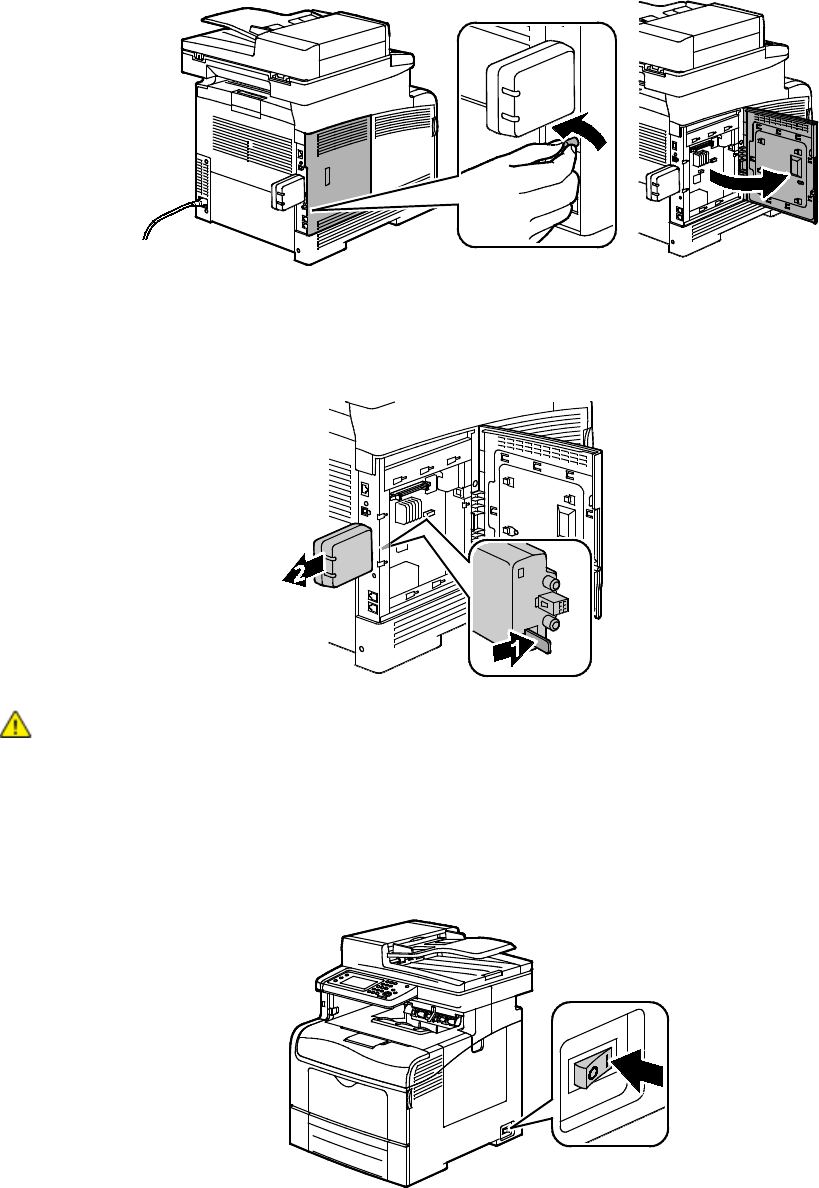
Installation and Setup
42 Xerox
®
WorkCentre
®
6605 Color Multifunction Printer
User Guide
2. Unscrew the thumbscrew on the back of the left door, then open the left door.
3. Locate the plastic latch release on the Wireless Network Adapter protruding through the back of the
chassis.
4. Reach into the chassis and push inward, then back on the latch release to remove the Wireless
Network Adapter.
CAUTION: Do not use force to pull on the Wireless Network Adapter. If the latch is released properly,
the adapter pulls out easily. Pulling on the adapter can damage it.
5. Close the left door, then screw in the thumbscrew on the back of the door.
6. Using an Ethernet cable, connect the printer to your computer with a USB cable or through the
network.
7. Turn on the printer.


















