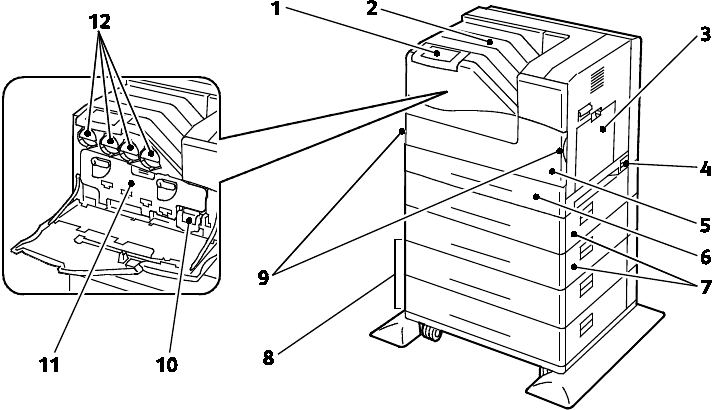
Features
14 Phaser 6700 Color Printer
User Guide
Parts of the Printer
This section includes:
• Front View ............................................................................................................................................................................... 14
• Right View ............................................................................................................................................................................... 15
• Rear View ................................................................................................................................................................................. 15
• Control Panel.......................................................................................................................................................................... 16
• Internal Components ......................................................................................................................................................... 16
• Maintenance Kit ................................................................................................................................................................... 17
•
Finisher ..................................................................................................................................................................................... 17
Front View
1. Control Panel
2. Output Tray
3. Tray 1
4. Power Switch
5. Front Door
6.
Tray 2
7. Optional 550-Sheet Feeders (Trays 3 and 4)
8. Optional 1100-Sheet High-Capacity Feeder (Trays 5 and 6)
9. Front Door Handles
10. Waste Cartridge
11. Imaging Unit Door
12.
Toner Cartridges
Note: The printer allows for a maximum of six trays.
The following tray configurations are available:
• Trays 1 and 2


















