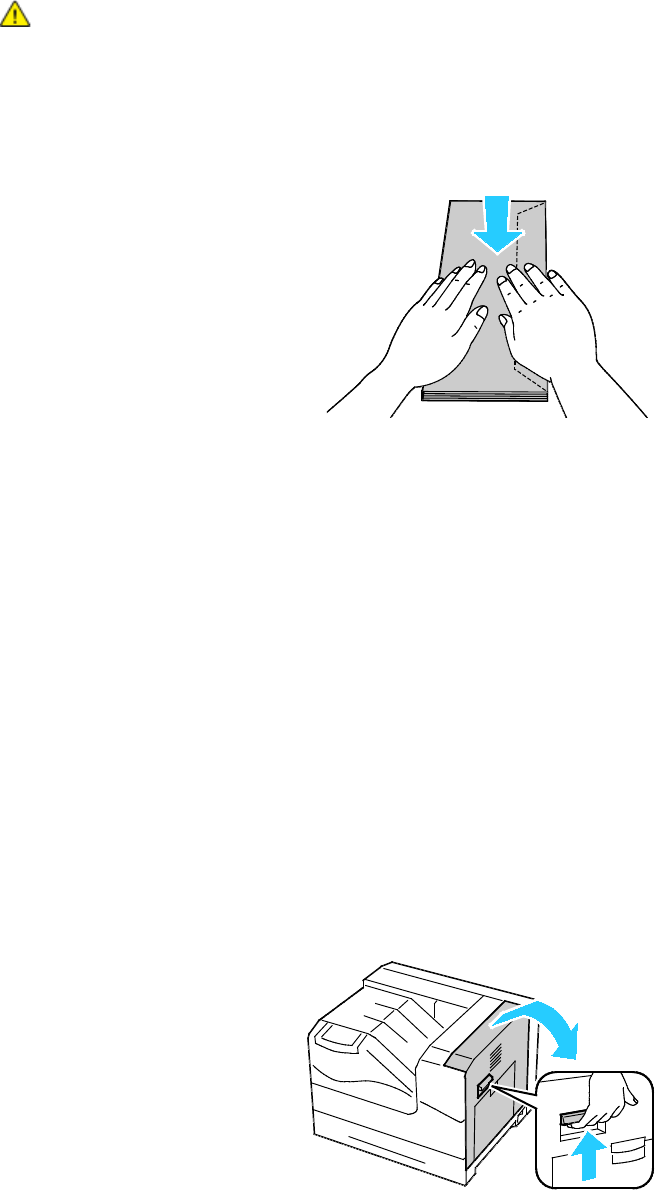
Paper and Media
Phaser 6700 Color Printer 45
User Guide
CAUTION: Never use self-stick envelopes or envelopes with windows. They can lead to paper jams
and can cause damage to the printer.
Notes:
• If you do not load envelopes in Tray 1 right after they have been removed from the packaging,
they can bulge. Flatten them to avoid jams.
•
If envelopes still do not feed correctly, bend the leading edge of the envelopes 5 mm or less.
9. Adjust the width guides to fit the envelopes.
10. If the control panel prompts you, verify the size, type, and color information on the Tray Settings
screen. To modify any incorrect setting, touch Size, Type, or Color, or OK if no changes are needed.
11. Touch OK.
Notes:
• Make sure to return the fuser envelope lever up to the paper position after printing on
envelopes.
• If you are using the optional Finisher, lower the lever at the paper exit when finished printing
envelopes.
Loading Envelopes in Tray 2
Note: Do not load envelopes above the 121–220 g/m² line. Overfilling the tray can cause the printer
to jam.
1. Lift the right side door latch and open the door.


















