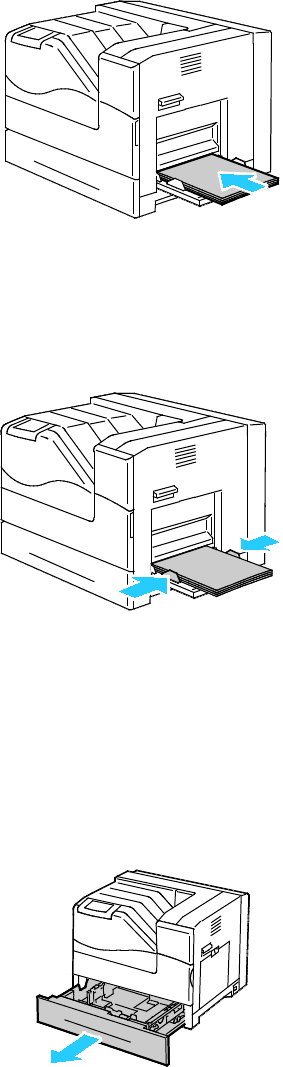
Paper and Media
Phaser 6700 Color Printer 37
User Guide
4. Insert the paper face down with the bottom edge leading into the printer.
Notes:
• Load hole punched paper face down with the holes toward the front of the printer.
•
For 2-sided printing, load letterhead and pre-printed paper face up.
5. Adjust the width guides until they touch the edges of the paper.
6. If the control panel prompts you, verify the size, type, and color information on the Tray Settings
screen. To modify any incorrect setting, touch Size, Type, or Color, or OK if no changes are needed.
7. Touch OK.
Loading Paper in Trays 2–6
Load all of the trays the same way.
1. Pull out the tray until it stops.


















