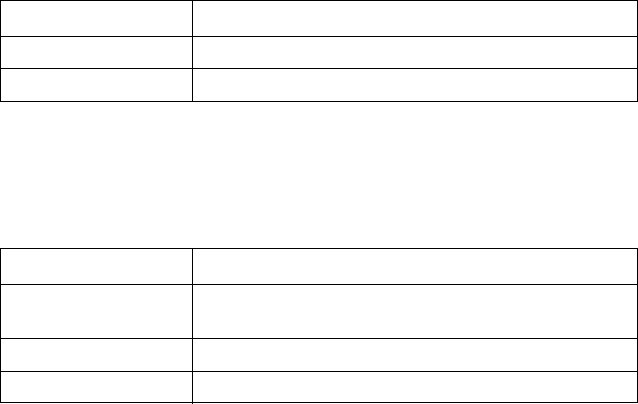
17
PaperPort behavior: set default PaperPort behavior: “Run
PaperPort in a Window”; “Run PaperPort Minimized” or “Don’t run
PaperPort”.
Parameter: PPACTION=[0...2]
Example 1: Installing Image Retriever to watch the folder
’Documents’ on the P drive with German user interface:
setup.exe /L1031 /v”WATCHFOLDER=P:\Documents
FOLDERWATCH=1”
Example 2: Installing Image Retriever to watch the folder
’repository’ on the server ’global’, with English user
interface. Watch interval is 3 minutes, and PaperPort is launched
minimized:
setup.exe /L1033 /v”FOLDERWATCH=1 PPACTION=2
WATCHFOLDER=\”\\global\repository\” POLINT=8”
Example 3: Installing Image Retriever Professional to poll the
Microsoft Outlook inbox with the e-mail profile ’MyProfile’ set:
setup.exe /v”EMAILPROFILE=MyProfile
EMAILWATCH=1”
NOTE: All parameters not specified in the examples above will
take their factory default values.
12 60 mins
13 “Never”
Value: Watch interval
Value: PaperPort Behavior
0 “Run PaperPort in a Window”
(factory default)
1 “Run PaperPort Minimzed”
2 “Don’t run PaperPort”


















