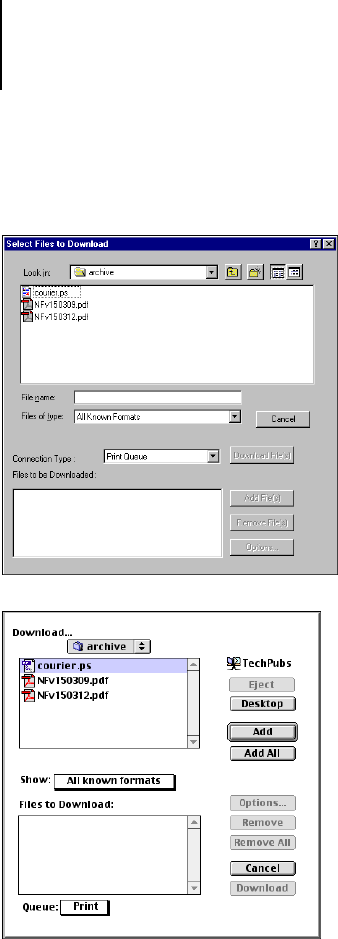
4
4-5 Using Fiery Downloader or Fiery WebDownloader
3. Choose Download from the File menu or click the Download button.
4. Choose the file type to display from the Files of type (Windows) or
Show (Mac OS) menu.
All Known Formats lists all files in formats supported by Fiery Downloader.
You can download files and fonts in the same batch. If the fonts are used by files in the
same batch, the fonts download first.


















