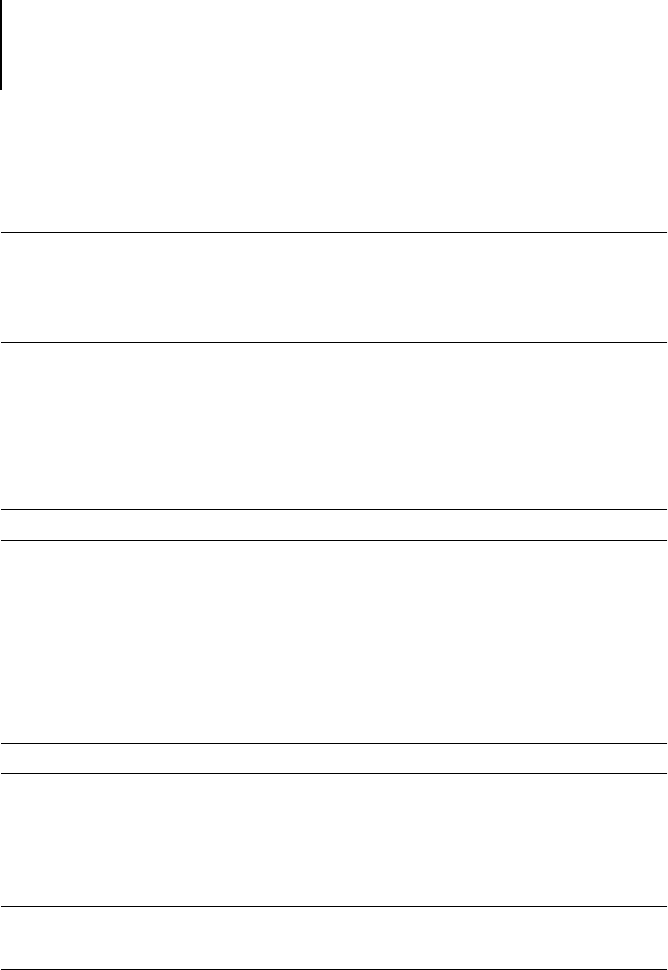
viii Contents
Chapter 3: Printing from UNIX Workstations
Printing to the Fiery EX2101
3-1
Chapter 4: Downloading Files and Fonts
Using Fiery Downloader or Fiery WebDownloader
4-1
Downloading files and printer fonts 4-4
Managing printer fonts 4-10
Chapter 5: Printing Variable Data Documents
About variable data printing
5-1
Printing variable data documents with FreeForm
5-2
How FreeForm works 5-2
Creating the master document 5-3
Creating the variable document 5-4
Combining the FreeForm master with the variable document 5-5
Using FreeForm 5-7
Previewing master documents in the Windows printer driver 5-11
Printing variable data documents with FreeForm 2
5-13
Printing documents from variable-data printing applications
5-14
Using the Fiery VDP Resource Manager 5-15
Chapter 6: Using EFI Hot Folders
Overview of Hot Folders
6-1
File format restrictions 6-2
Using the Hot Folder Control Panel
6-3
Creating and deleting Hot Folders 6-4
Enabling and disabling Hot Folders 6-7
Setting Hot Folder preferences 6-8


















