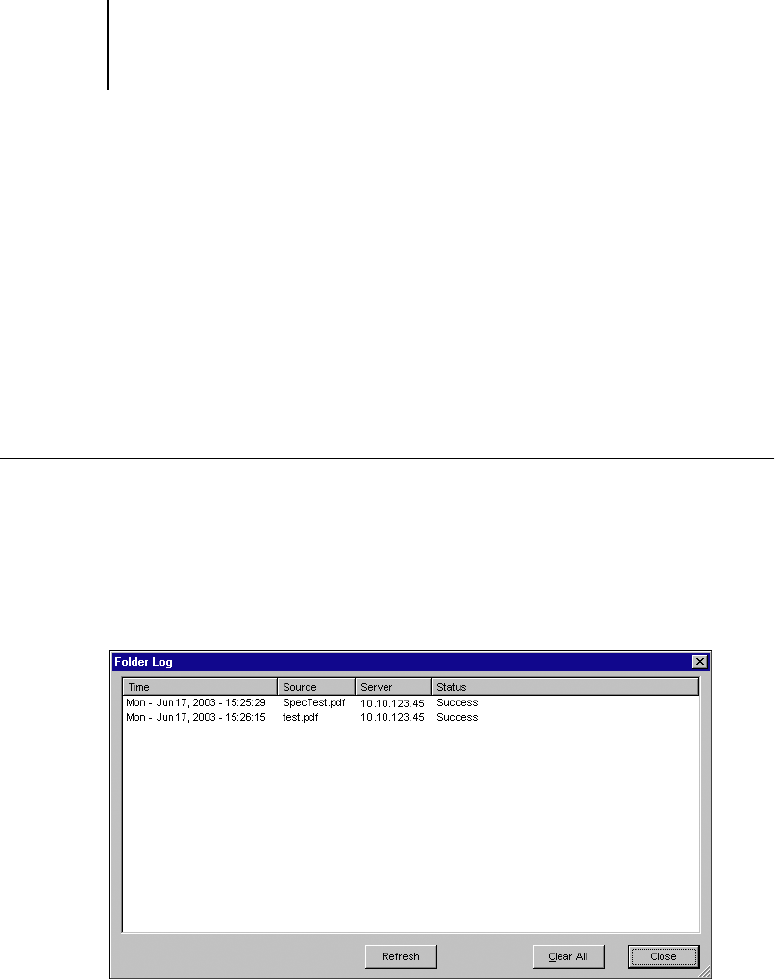
6
6-14 Using EFI Hot Folders
For example, a job will print on Letter when Letter is specified as Page Size for your
choice of imposition template, even if A4 is specified for the folder from which the job
is printing.
For detailed information on imposition settings, see the Job Management Guide.
Viewing Hot Folder Job Logs
You can view a log of all jobs that have been processed through a Hot Folder.
TO VIEW THE JOB LOG FOR A HOT FOLDER
1. In the Hot Folder Control Panel, select the folder for which you want to view the
Job Log.
2. Click View Log.
The Folder Log dialog box appears.
The Folder Log dialog box displays the following information:
Time—Indicates the time the job was processed through the Hot Folder.
Source—Lists the file name of the printed job.
Server—Displays the name of the server receiving the print job.
Status—Indicates whether or not the job was printed successfully.


















