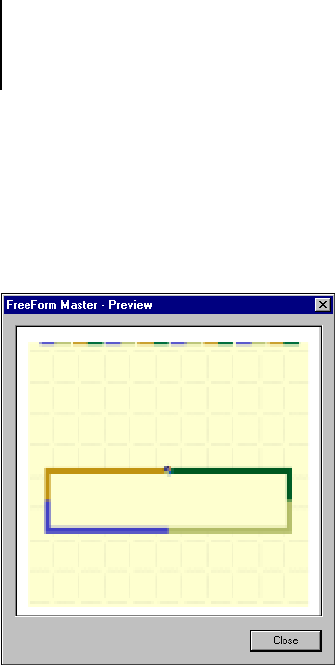
5
5-13 Printing variable data documents with FreeForm 2
6. Select the master document that you want to preview from the Use Master option, and
then click Preview Master.
The FreeForm Master - Preview dialog box appears.
7. Click Close.
Printing variable data documents with FreeForm 2
FreeForm 2 extends the functionality of variable data documents using a third-party
application that supports FreeForm 2, such as PrintShop Mail-Fiery Version, which
allows you to create and print variable data documents.
To print a variable data job using FreeForm 2, open the variable document in the
third-party application. The third-party application provides FreeForm 2 features
that allow you to assign a specific page of a FreeForm master to each page of the
variable document.


















