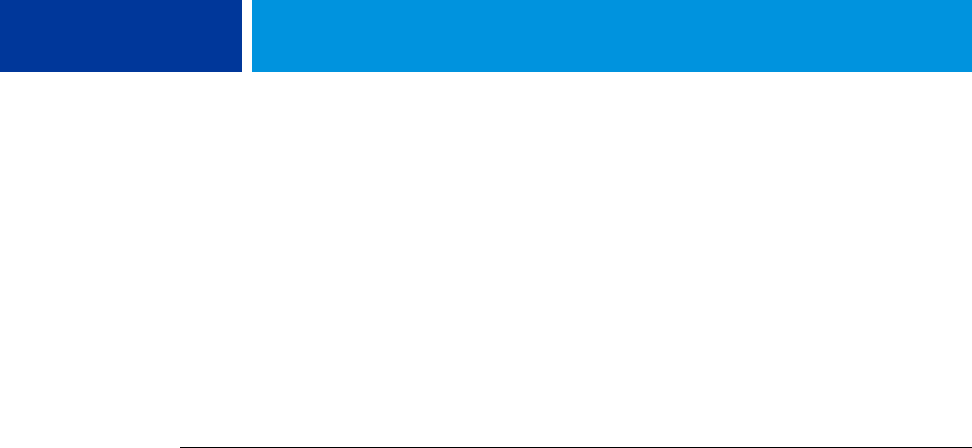
SPOT-ON 79
Saving changes and exiting Spot-On
To enable your spot color matches for use with the EX8002, save your edits before you exit
Spot-On. This ensures that all your changes to Spot-On color definitions are stored on the
EX8002 and available for use when printing documents that contain spot colors.
The following edits do not require saving to take effect:
• Rearranging the priority level of a color group
• Downloading a color group
• Clearing or deleting a color group
TO SAVE THE SPOT-ON COLOR LIST
1 Choose Save from the File menu.
2 Click Close in the upper-right corner of the Spot-On main window to exit the utility.
Spot-On with Substitute Colors
The Substitute Colors workflow involves defining the substitute color values with Spot-On,
and then printing a document with the Substitute Colors print option set to On from the
printer driver. You can also override the print option setting using Command WorkStation.
NOTE: Color substitutions affect only text, vector, and line art. They have no effect on
raster images.
NOTE: When a color is defined as a substitute color, the settings for an RGB color (such as
RGB Source, Rendering Style, and RGB Separation) or CMYK color (such as CMYK
Simulation Profile and CMYK Simulation Method) have no effect. The color is converted
with a process similar to spot color conversion.
NOTE: You cannot use the Substitute Colors and Postflight features at the same time.
These print options are constrained from the printer driver.


















