Scanning
106 Xerox
®
WorkCentre
®
4265 Multifunction Printer
User Guide
Specifying the Original Size
1. At the printer control panel, press Clear All, then press Services Home.
2. Touch Scan To, then select an option.
3. Touch Original Size, then select an option.
4. Touch OK.
Erasing Edges
To use Edge Erase:
1. At the printer control panel, press Clear All, then press Services Home.
2. Touch Scan To, then select an option.
3. Touch More Features > Scan to Edge.
4. To change the Edge Erase settings, select an option.
5. Touch OK.